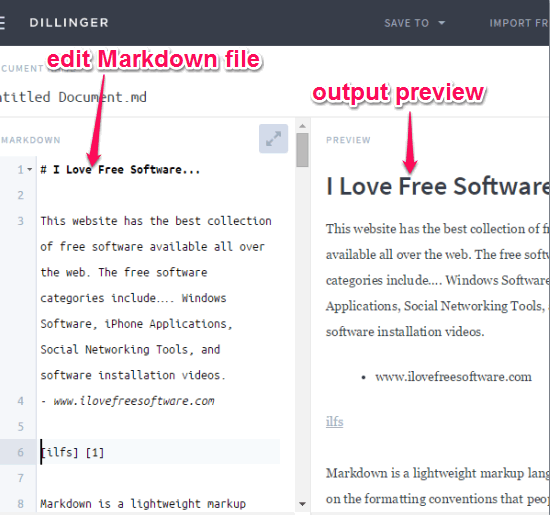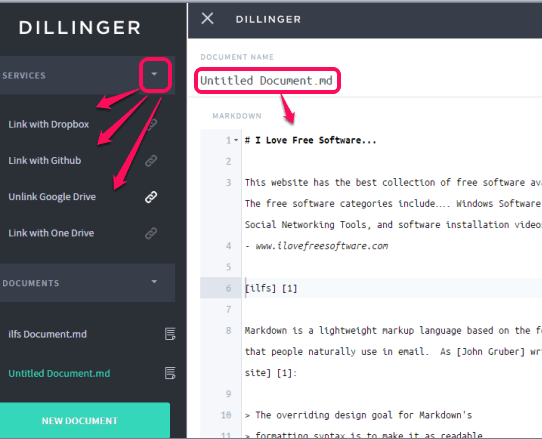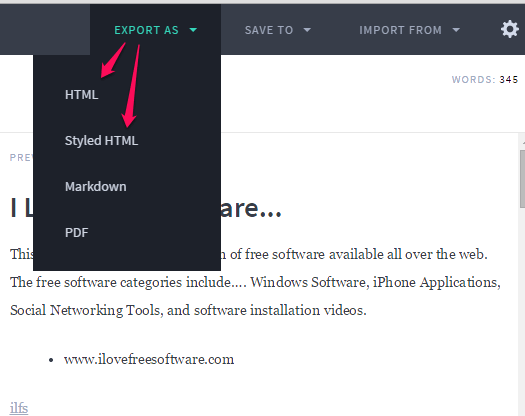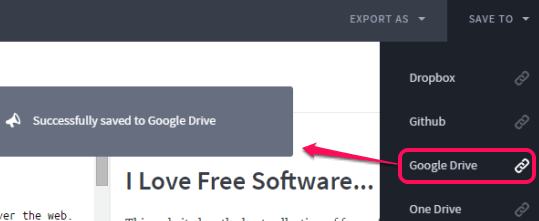Dillinger is a free online Markdown editor. You can create a new Markdown file or edit the content of your Markdown (a text formatting syntax) file on its interface. Live preview of the output (HTML) is visible on the right side, which makes it interesting to use.
Apart from editing the Markdown files, you can use it to convert it into an HTML file, PDF file, or style HTML.
You can link your Google Drive account, Dropbox, Github, and One Drive account to import your Markdown file and edit it with this online markdown editor. New edited file can be saved to any of the connected accounts or you can export it to PC.
In the screenshot above, you can see the interface of this online Markdown editor where it shows the live preview for output.
Similar Markdown editor: CuteMarkEd.
How To Use This Free Online Markdown Editor?
Go to the homepage of this website and it will provide a sample Markdown (*.md format) document. This basically provides a simple tutorial for using this online Markdown editor.
To edit a Markdown file, you can copy and paste it on the left side. Moreover, you can also connect with your Google Drive, One Drive, Dropbox, and Github account to import a *.md file. You need to sign in with your account and authorize this Markdown editor to access your account. Use the left sidebar to link with desired account and import your file.
Now you can start editing your Markdown file. On right side, you will be able to view the live preview of changes. After editing your file, you can use EXPORT AS drop down menu to save the file as HTML file, PDF, Markdown, or Style HTML.
To save your file online on y0ur account, use SAVE To drop down menu, and select an account.
Conclusion:
Live preview for output is one of the best feature that I personally liked. It makes editing the Markdown files a very simple task.