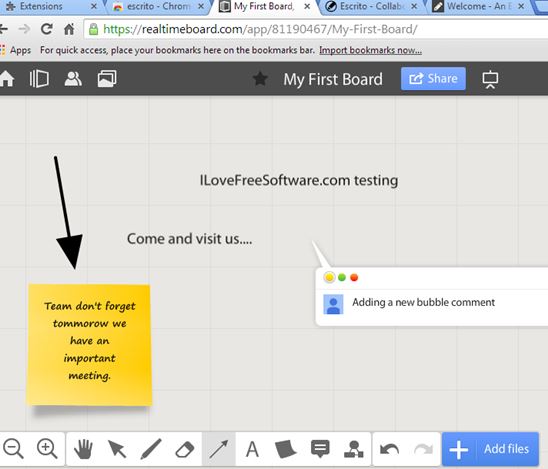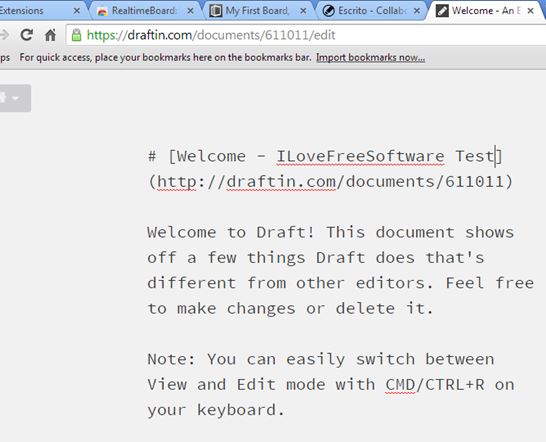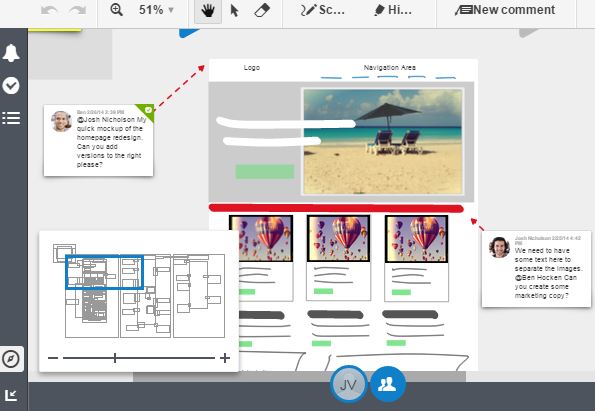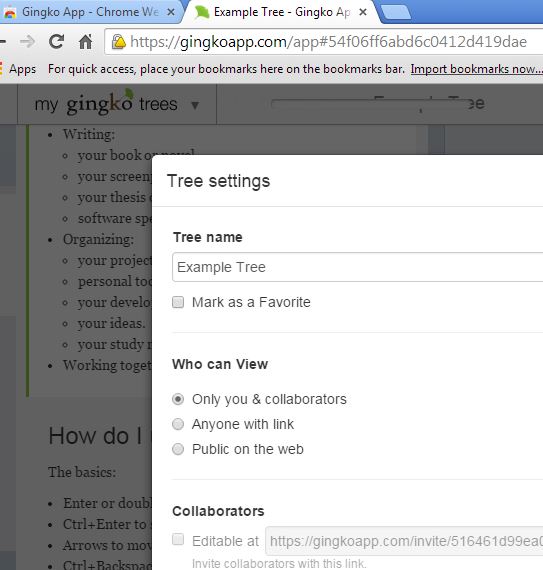Here’s a list of 5 collaborative text editor extensions and whiteboards for Chrome which can be used to create text documents and whiteboards where you can then collaborate with other people, write text, draw and work on projects by combining various elements like shapes, images and even files with your team. Online collaboration comes in handy when you have a team made up of people from around the world.
Following extensions and apps will make collaboration easier on your team.
escrito
escrito is a simplistic collaborative text editor extension for Chrome where you don’t even need to register an account in order to use it.
After installing escrito and running the app, your very own text document with full support for online collaboration is created. To share a document with other people, you just need to share the document URL. Document can be in Edit mode, where editing is allowed, or View mode, where guests with URL can only view it. Editor supports plain text or formatting using Textile or Markdown syntax.
Get escrito.
RealtimeBoard
RealtimeBoard is an actual collaborative whiteboard extension for Chrome with a lot of advanced features, some of which can be seen in action on the screenshot above.
Toolbar with lots of tools can be seen in the bottom left corner. Shapes, tags, notes, bubble comments, images and files can all be pinned to the whiteboard. To invite collaborators use the top left corner “people” icon. RealtimeBoard does require you to register an account in order to use the whiteboard. Google Sign-in makes things easier during registration though.
Get RealtimeBoard.
Also, have a look at Online Whiteboard with Real-Time Collaboration: Ziteboard.
Draft by Draftin
Draft by Draftin is another text editor with built-in online collaboration that’s possible to setup by simply sharing a link to the created document on Draftin.
Simplicity is also the focus of Draft, but it does have a couple of more advanced features. You can, for example, insert images into documents and Draft has integration with other websites to make text copying between text areas easier on you. Version controlling is available. Every change made to your document by others has to first be approved by you.
Get Draft by Draftin.
Conceptboard
Conceptboard is a collaborative whiteboard, with similar advanced capabilities that RealtimeBoard has.
Conceptboard offers all the tools your team will need for developing ideas, brainstorming, developing projects and more. Each user that adds text to the whiteboard gets a “thought bubble”. You can add shapes, lines, text, insert images, files, documents and more. Google Sign-in is required to use Conceptboard. Users can be invited either via email address, or your can give them a direct link to the whiteboard.
Get Conceptboard.
Also, have a look at 4 Free Online Text Editors with Real-Time Collaboration.
Gingko App
Gingko App is a very advanced text editor where a couple of different types of tools are all rolled up into a single app.
With Ginko, you get to create text documents with hierarchical structures (hence the use of the word “trees” for documents). There you can work on projects, organize notes, keep track of lists of tasks, organize your thoughts and more. All this that you do can be shared with people either via a link or by sending them email invitations.
Get Gingko App.
Conclusion
I like the mix of simplicity and advanced options that RealtimeBoard and Draft have to offer, although all the collaborative text editor extensions and whiteboards from the list above work great and you can’t really go wrong, no matter which one you choose.