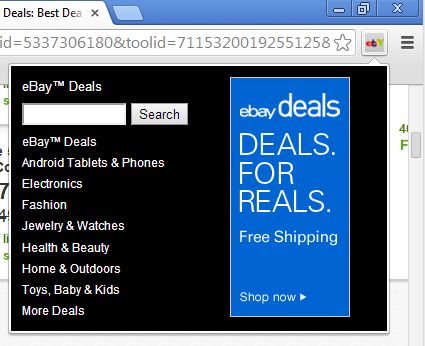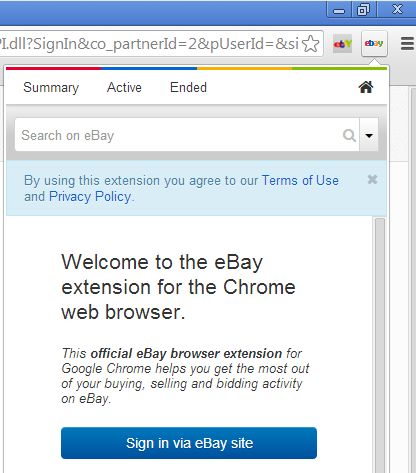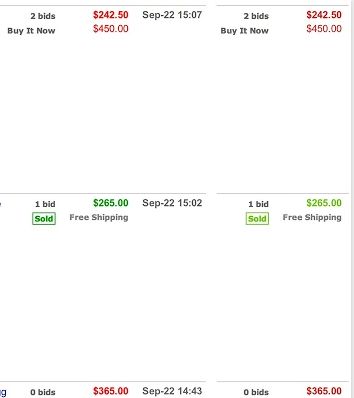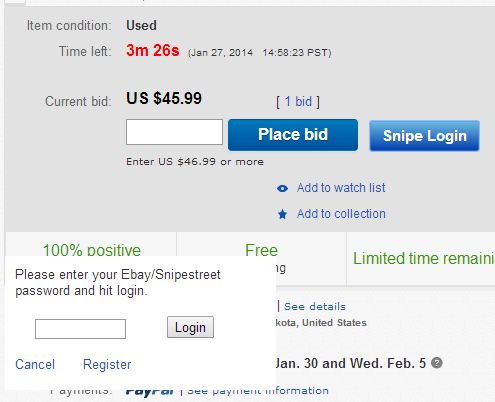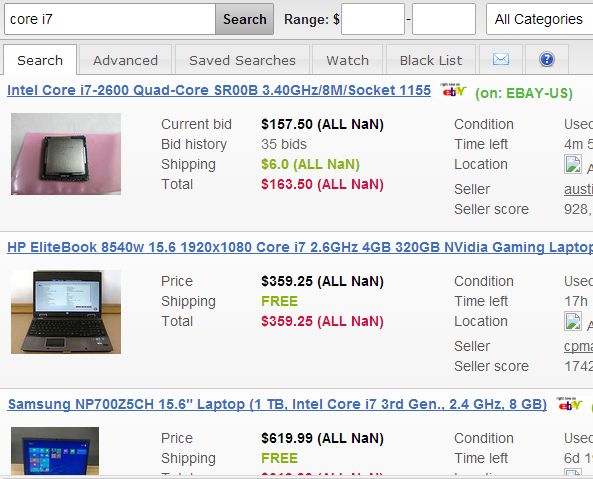Here’s a list of 5 eBay extensions for Chrome which can make shopping on eBay easier on you. Some of them can help you by keeping you posted about daily deals, meaning some of them can save you money. Others can be used to simply manage your eBay account, keep track of auctions, keep you notified if someone made a bid on an auction that you’re participating in and so on. Not only that these extensions can keep you in the loop about auctions, but they can also help you bid.
Let’s have a look at these 5 extensions for Chrome.
eBay™ Deals
Sometimes you might forget to check and see what kind of deals are available on eBay. By having this extension installed into Chrome, it will always be there in the toolbar to remind you that you need to check daily deals, find something you might be interested in and save money while buying it.
Get eBay Deals.
eBay Extension for Google Chrome™
This is the official eBay extension for Chrome, one that’s offered by eBay itself.
First thing that you need to do after installing it is login into you account. After doing that you’ll be able to manage your account, search eBay and also be kept notified about daily deals and discounts.
Get eBay Extension for Google Chrome™
Ebay for the Color Blind
There’re other extensions in the “Disability” section of the Chrome Store worthy of a mention, but the one that got our attention is the Ebay for the Color Blind extension.
Like the name of it suggests, this extension can be used to help those who are color blind. It does that by slightly changing colors used by eBay during auctions, so that prices and auction status colors are more easily detected by color blind people when scrolling through the list of results.
Auction Sniper for eBay
A lot of similar extensions like this exists in the Chrome Store, but the one that we picked is the Auction Sniper.
Like you can see this plugin allows you to automatically post bids on eBay auctions, a few seconds before the auction ends so that you can avoid a bidding war. This plugin, like many other of this kind works alongside a website, so you’re also gonna have to register an additional account there in order to use it. In this case, the websites name is SnipeStreet.
eBay Tab
eBay Tab is an extension which gives you an entire new interface for eBay that has a lot more tools for searching for products and it also shows more info about found products.
Image above shows us the extension in action. You can see results and a search box at the top with tabs down below for customizing the search. This whole interface opens up in a new Chrome tab after clicking on the extension icon in the top right corner.
Get eBay Tab.
Conclusion
Hopefully you’ll find something useful in these 5 extensions that we posted here. All of them have something to offer, some more, some less. Try them and let us know what you think or let us know which eBay extensions for Chrome you use in the comment section down below.