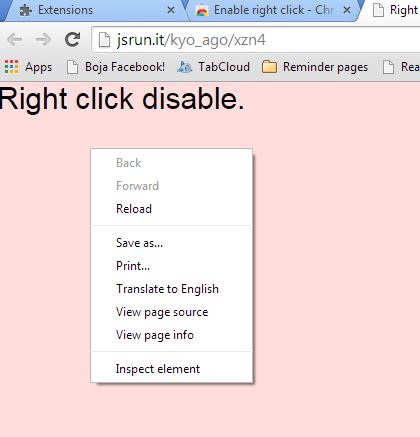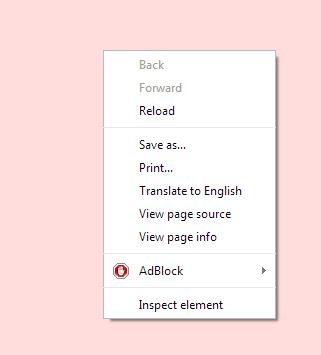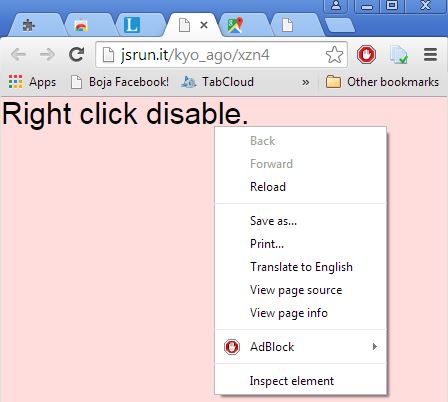Here’s a list of 4 right click enabler extensions for Google Chrome which can be used to restore the right click functionality which gets removed on some websites. I can’t be sure that the extensions from the list down below will work on every website, but they did work for me on the test web pages that I used. They either restored the right click functionality or allowed me to use the web browser right-click context menu, which some websites (like Google) completely replace.
Let’s see these extensions below.
Enable right click
Enable right click will completely enable right click on websites that have blocked it and it also allows you to access the standard web browser right-click context menu that some websites block.
For example, I tested the extension on Google Maps and I was able to open up both the standard Google Maps right click context menu and the one that Google Maps has, which provides you with Google Maps options. Press down and hold the Esc key if you want the original Google Maps menu showed.
Get Enable right click.
Also have a look at CoolTweak – Free Right Click Context Menu Image Processing.
Right-Click enabler
Right-Click enabler works the same way that Enable Right Click does, meaning it will let you right click on websites that normally block right-clicking and it will also let you override right click context menus that websites have put themselves.
What makes this right click enabler extension better is the fact that you will be able to change its settings and make exceptions for domains if you want to use the right click context menus that websites themselves provide. Have a look at the image above where I’m adding yahoo to the whitelist.
Get Right-Click enabler.
Also have a look at Right Click Context Menu Editor for Desktop, Drives, Files, Folders.
RightToCopy
RightToCopy only focuses on letting you right click on websites that usually block right clicks. It won’t let you use Chromes right click context menus on for example Yahoo Mail, like the two previously mentioned right click enabler extensions do.
There aren’t any options for you to tweak. After installing the extension, you’ll just need to check if the websites that normally block right clicks start allowing you to right click. It worked for me on my test page. Let me know how it went for you in comments down below.
Get RightToCopy.
Allow Copy
Allow Copy is similar to RightToCopy, only it allows you to control on which websites it will be activated.
It has a top right corner icon where you can activate the extension and have it remove any and all right click blocks that a website might have. It also works on websites that substitute right click context menus with its own, just make sure to activate Allow Copy before trying to right click by left clicking on the top right corner icon.
Get Allow Copy.
Conclusion
First and last extension from the list above are my favorites. Enable Right Click and Allow Copy had the best success rate out of all the right click enabler extensions for Chrome that I mentioned. They are also very easy to use, without a lot of complicated options. If you do need more options, there’s Right-Click enabler. Like I already mentioned, let me know which one you think is best in comments down below.