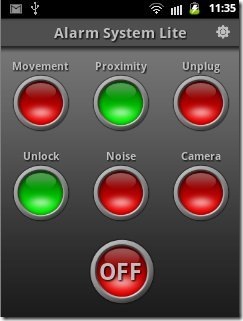Mobile Alarm System is a free Android app to enable alarm security on Android. This Android alarm system app enables security alarm on multiple aspects which include movement, proximity, unplug the charger, unlock Android, noise around your Android phone, and camera activation.
The app activates an alarm sound when your Android detects any of these actions. Alarm sound tells you that someone else is trying to use your Android phone which you can immediately go and save from others to use it. Movement and camera detection feature is only available in Pro version of the app. The app runs in the background after its activation. The app provides you the notification in status bar after the activation.
Mobile Alarm System provides loud alarm sound according to the set volume from the settings menu. You cannot control the alarm sound volume with the media volume controls of your Android phone. You have to preset the media volume from the settings menu of the app. The app also has a PIN lock feature, but it is available in the Pro version of the app.
We have earlier covered review on Android pattern lock apps to secure installed apps and data on your Android. However, Mobile Alarm System app is purely a new way to secure your Android with an alarm sound. Mobile Alarm Sound app saves your Android phone from being used in wrong hands. You can now set security alarm on your Android and leave your Android without any tension of being used by someone else.
For making your photos and videos secure, you can use Gallery Lock Lite app for Android.
Features Of Mobile Alarm System Lite App:
- Enables a security alarm on your Android phone.
- The app alarm sound on works multiple aspects which include movement, proximity, unplug the charger, unlock Android, noise around your Android phone, and camera activation.
- Volume control from settings menu and not from the normal media volume buttons.
- Activation notification in the status bar.
- Select from the list of multiple sound types.
- Set duration and countdown time of the alarm sound.
- Set different time delays in each aspect to make the alarm ring accordingly.

- Set the sensitivity of movement, noise, and camera.
- The free version of the app is ads free.
- PIN Lock feature. (Only available in Pro version)
Install Mobile Alarm System Lite App:
Click here to download and install Mobile Alarm System Lite app from Google Play Store. For direct download link, you can scan the QR Code below.
Mobile Alarm System Lite app makes your Android phone secure by shouting aloud. You can now leave your phone on charging without any doubt that anyone can use your Android phone without your permission. Also, even a single touch can make you alert, that your Android phone is being used by someone else.