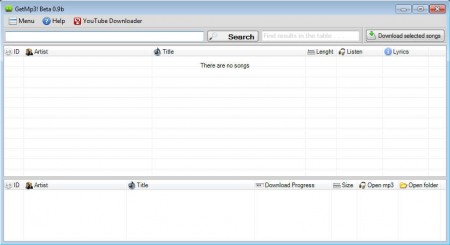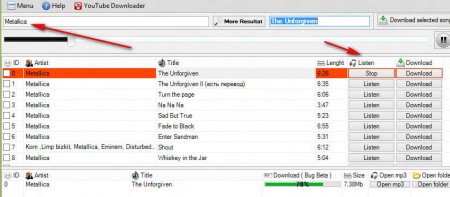GetMP3 is a free internet music downloader, but it’s not only that, with GetMP3 you can listen to songs before they are downloaded, so it’s also a free online music player. Note that the sources from where this song downloader gets its music might not be entirely legal, check the laws in your country and download songs at your own risk.
Interface of GetMP3 is very simple, like you can see from the image above. Large empty area which can be seen below the upper toolbar, where it says that there are no songs, that’s where the music that you search for is gonna be listed. Before songs can be listened and downloaded, you have to search for them, and that’s the first thing that you have to do in order to play and download songs with GetMP3.
Similar software: Grooveshark Downloader, music2pc, MusicFrost.
How to listen and download songs with GetMP3
GetMP3 is still in beta, so you might come across an error or two when you use it, if you do try to contact the developer with an error report. Next to being a beta, this free music downloader is also a standalone application which doesn’t have to be installed.
To start a song search, enter either a song title or an artist name in the top left input field. Right next to the first input field, there’s another one called More results, where you can also specify a song name like we did on the image above.
Clicking enter will start the search and you should see results in a couple of moments. Next to each song you should see artist name, song title, duration and the most important ones, the Listen and download columns where you can select to either listen or download the song that you’re interested in. Down below you can see that we have one song in the download queue, and next to being downloaded, the song is also being played.
When the download completes, all that’s left for you to do is to simply open up the download directory, which you’ll need to setup when you first start GetMP3, and in there find your song, or songs if you decided to download several. If you want you can even add songs for from several different performers in the download queue, but to do that you’re gonna have to conduct another search.
Conclusion
Listening to songs online is a great way of how you can see if they are any good before actually spending your cash on buying the album. For those who can, if the song isn’t copyrighted, or if copyright laws are not very strict in your country, you can also download music from the internet, the one that you find and like. There’s no installation, like we already mentioned, simply download GetMP3, run it find all the songs that you want to download and then simply select what you wanna do, listen or download, and GetMP3 will do that for you, for free.