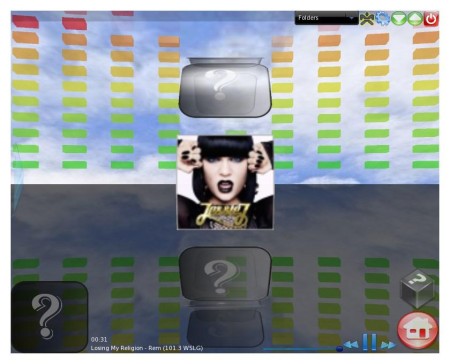MMiX.Me is free 3D media player. The 3D is there in the title because MMiX.Me is actually a virtual environment in which you can play audio files, setup radio streaming and view web pages. It’s not software that turns you display in 3D.
Similar software: Foobar, Floola, Poddox.
Image above show us the main user interface of the MMiX.Me free 3D media player. It’s pretty obvious that MMiX.Me is not your standard player. As we mentioned before, MMiX.Me is actually a virtual 3D environment and because of that, it can be a bit confusing at first. Top right corner holds a standard menu. There you can choose the folder from where you want to play your audio files. The icons are for: first one is for changing the representation of your files on the screen, second one is for settings, third one for minimizing, and fourth one for the fullscreen mode, the last on is obviously for closing down the program. On the bottom you have standard player controls, and next to them you have two large icons. Bottom one (red) is for returning to home view, and the top one is for random music playing. Some of the key features of MMiX.Me free software are:
- Music library playback: you can play audio files and add them to your playlist
- Good format support: MP3, FLAC, OGG, WMA, MIDI
- Internet radio streaming: in MMiX.Me you can also stream online radio stations
- Web browser: MMiX.Me has an embedded web browser
- Various view geometries: because in MMiX.Me everything happens in its own 3D environment, MMiX.Me offers you the ability to change the form of the appearance of your audio files, radio streams and web pages
How to listen to music and browse the web with MMiX.Me – free media player
First, you need to add a path to your media files by clicking on the Add button in the menu that is shown on the first image above. When you choose the path, MMiX.Me will automatically load all audio files that are present in that path. Now, you will have slightly different interface which is shown on the picture below.
You can see that your audio media files are loaded in certain way. This media view can be changed. You can also tilt and rotate the 3D environment. With left mouse click you can do both, and with mouse scroll you can scroll through your audio files. If you click on Settings, then Collections and then on Select, you can select the media you want to view in MMiX.Me (audio files, radio streaming, web pages). Picture below shows us MMiX.Me interface after all is selected.
From here you just choose the media you want (question marks are here because album art is missing), first one on the left is audio, then in the middle we have web pages and the last one is for radio.
Conclusion
MMiX.Me is a very interesting free media player, but it might be a bit unusual for all those who have grown accustomed to standard player that most us uses every day. If on the other hand you are looking for something a bit more different, to spice up your life, then this free media player just might be the thing for you. Free download.