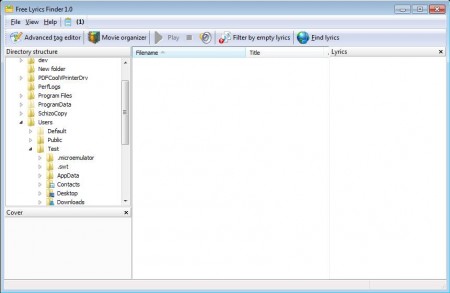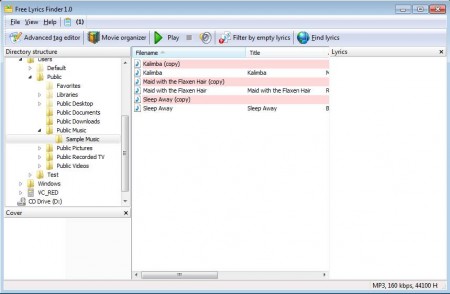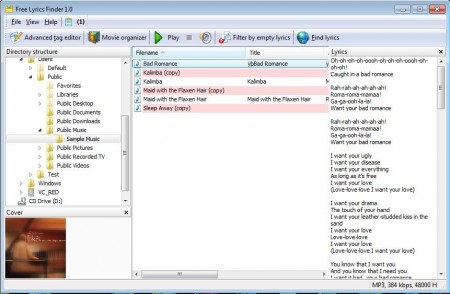Free Lyrics Finder is a free application which you can use in order to search for song lyrics online and embed them into your music automatically. The only thing you need to do in order to find song lyrics and add them into songs would be opening your music collection, selecting the songs that are missing their lyrics and then clicking a button. Free Lyrics Finder will automatically search and download lyrics for you.
Image above is a screenshot of Free Lyrics Finder’s interface. Left sidebar holds a file browser which you can use to navigate to your music collection. Underneath it you can see an empty space for another very useful feature of this free music lyrics downloader, album art retrieval. At the top of the window you have a very simple menu and the rest of the application is where the list of songs for which you want to find lyrics are gonna be loaded.
Key Features of Free Lyrics Finder:
- Automatic download of music lyrics and embedding into songs.
- Works with all the common audio formats like MP3, WMA, etc.
- Search for album art and download automatically.
- Free and very simple to use, even inexperienced users can use it
Very few people are aware of the fact that they can add lyrics to song. What majority knows is that song can carry artist name, song title, album info and so on, but not lyrics. They are useful when you listen to a song which isn’t very understandable. Free online lyrics search offered by Free Lyrics Finder will allow you to rediscover your music.
How to Search and Automatically Download Song lyrics with Free Lyrics Finder?
Use the file browser on the side in order to find your music collection, where your songs are stored. Once that you open it, you should see a list of songs loaded to the main list on the right.
By clicking on the song name from the list you can edit its name. Song name is important because that’s what the program is gonna use when searching for the lyrics. There’s a song preview option if you don’t know the song name. When you’re done filling out the name, select the songs who’s lyrics you want to find out and embed. Then you need to click on the Find Lyrics button.
Few seconds later you should see song lyrics in the right Lyrics sidebar. If they are not there you need to make sure that your song name is written properly, all the ID3 tag info has to be filled out properly. For finding missing ID3 tags you may try Free Music Tag Finder reviewed by us.
Conclusion
Free Lyrics Finder is a very useful tool that does its job very well. Be careful while installing it because it tries to install additional software during installation. Application is very fast and searching song lyrics is very easy with it, plus you also get automatic album art download, next to lyrics. Try it out and see yourself how useful Free Lyrics Finder really is. You may also try Chrome Song Lyrics Extension and Lyrics App for Windows 8 reviewed by us.