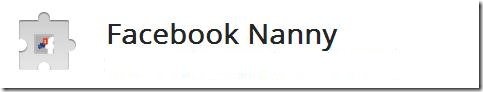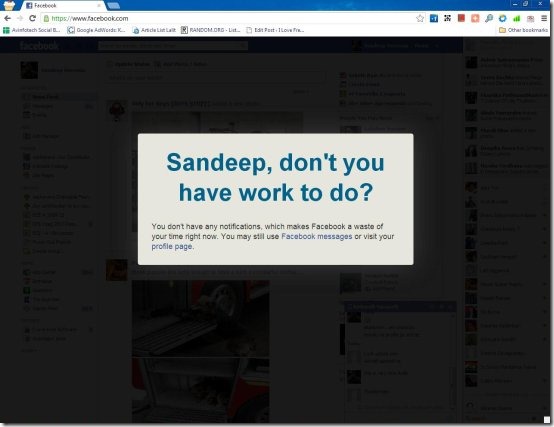Facebook Nanny is a free plugin for your Google Chrome Browser that allows you to block Facebook on Chrome. It’s a useful Google Chrome extension that let’s you open your Facebook account, but blocks it within a minute, if you don’t have any current notifications. However, it allows you to view your messages or profile page, anytime you want.
Facebook is a highly popular social networking site that keeps everyone engaged with their best buddies, most of the times. It’s nice to have social circles, but at the same time, it’s also risky to get too much involved with these social distractions, that may end up costing your productivity at work.
Facebook Nanny comes handy in these situations, since it lets you use your Facebook account, but prevents you from spending unnecessary time on it. You can normally open your Facebook account and check your updates, but after a minute, the page will be grayed out, reminding you that you have more important things to do than to waste time on Facebook when you don’t have any current notifications.
The very next time you get any notification, you will be allowed to view the notification for the next one minute and the access will be blocked again until you get another notification.
Also, check some websites to block Facebook on your computer.
How Facebook Nanny Works to Block Facebook on Chrome?
Facebook Nanny partially blocks Facebook access, without completely stopping you to open Facebook on your Google Chrome Browser. It let’s you open Facebook tabs, but stops you from wasting time on it when you don’t have anything waiting for a response.
To enjoy the benefit of this extension, you need to first download and install it to your Google Chrome Browser. You can find the plugin on Chrome Web Store and add it to your browser, just by clicking on the “Add to Chrome” button on the top right corner. Once added, the plugin will be ready to use.
The next time you visit Facebook on your Chrome browser, you will get to spend just a minute for each notification that you have received. After that, your access to the account will be blocked until you receive another notification. The Nanny will come up asking if you don’t have anything else to work with, than to waste time on Facebook? However, like your mother scolds you for not doing work, but keeps a soft corner by allowing you to play a bit, similarly, Facebook Nanny allows you to view your messages or Facebook profile, anytime you want. In this way, you can still chat with your friends or post messages to them while being restricted to waste unnecessary time on it.
Thus you can easily keep yourself away from Facebook distractions, by partially blocking Facebook access when you don’t have any pending notifications.
If you want to completely block Facebook and other social networking sites and chat clients on your system, try out Distraction Shield.
The Final Verdict:
Facebook Nanny is a nice extension to block Facebook on Chrome and keep yourself away from Facebook when nothing is waiting for your response. By partially blocking the access, it makes sure you don’t waste your time reading news feeds and other things on the timeline, when you don’t have any notifications that need a response. You can thus, completely concentrate on your work without being distracted by the Facebook and boost up your productivity at work.