Google Chrome is a pretty awesome web browser, and as such, has a horde of impressive features that put it quite a few notches above its competition. It features a slick UI, keeps your bookmarks, settings etc., synced to your Google Account, and then of course, it has a web store teeming with useful extensions that multiply its capabilities manifold. In addition, Google Chrome also includes all the regular features that any modern web browser is supposed to have.
One such feature of Google Chrome websites show real-time desktop notifications. Whether it’s an email service, social network or anything else, if it supports notifications, Google Chrome can display them. And while these alerts are pretty useful, sometimes, they can get a tad too overwhelming.
But not to worry, as Google Chrome provides an easy way to turn off these notifications. Intrigued? Let’s find out how you can disable website notifications in Google Chrome.
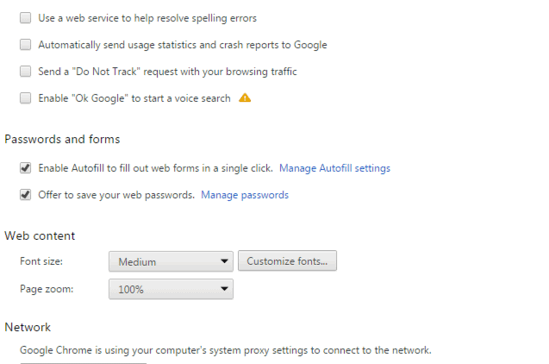
How To Disable Website Desktop Notifications In Google Chrome?
Turning off real-time desktop alerts for Google Chrome is a fairly simple and straightforward task. A little bit of tinkering, and you’re all set. Here’s a nice step by step tutorial, illustrating how to get this done:
Step 1: Via hamburger menu, go to the browser settings page. Once there, scroll down, and click the Show advanced settings option.
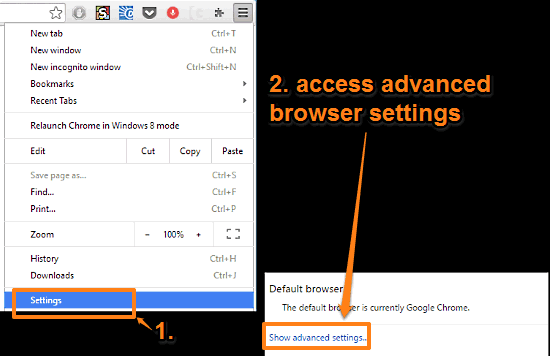
Step 2: Under the Privacy subsection, click on the Content Settings button, and a configuration pane should pop up. On this pane, jump to the Notifications subsection, and select the Do not allow any site to show desktop notifications option (You can also use the “Manage exceptions” button to see which sites are currently allowed to show notifications). Once done, click OK. Here’s a screengrab:
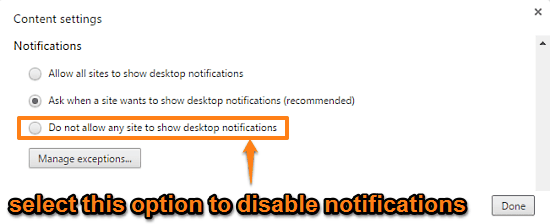
And that’s it. Going forward, no website will be allowed to show any desktop notifications via Google Chrome. Easy as pie.
See Also: How To Disable Automatic Update In Google Chrome?
Closing Thoughts
Google Chrome has a whole bunch of interesting and handy features, and the ability to show desktop notifications for websites is one such useful functionality. However, for times when you don’t want to be constantly bombarded with random notifications popping up, you can easily disable them, as seen above.