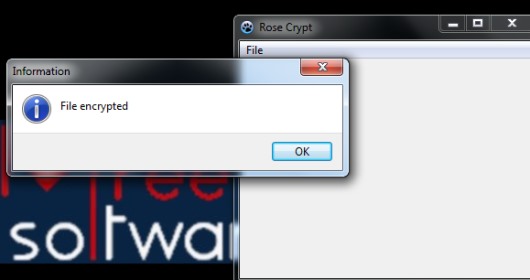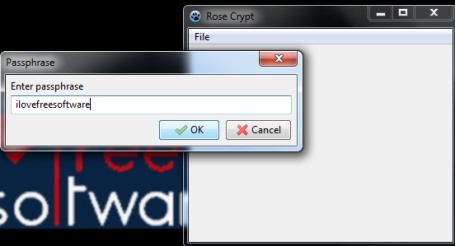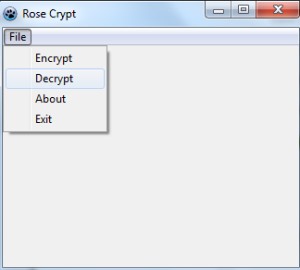Rose Crypt is a file encryption software that is used to encrypt any kind of file present in PC to protect from unauthorized access. Whether it is an image, text file, music file, executable file, or any other document, Rose Crypt is capable to encrypt and decrypt those files. Moreover, it provides password protection for each individual file. Thus, to get back original file, same password is needed.
Rose Crypt is 14.3 MB in size, but it is a portable software. Thus, without any need of installation process, you can run Rose Crypt. It is one of the simplest file encryption software, but unlike some similar file encryption software, there is no option to choose different encryption algorithms.
It comes with a very simple interface where you won’t find much options. Only its plain interface and a file menu will be visible to you.
Note: Rose Crypt doesn’t change the file extension type to its original type automatically. So, to get back the original file with original file type, you need to enter the file type manually. For example, after decrypting your mp3 file, you have to rename decrypted file with *.mp3 file type.
Before encrypting a file, it is mandatory to provide a passphrase (or you can say password). Use file menu and select Encrypt option. After this, enter a strong passphrase, and then you will be able to select a file from PC to encrypt.
After selecting the file, select a destination location where you want to store the file after encryption process. That’s it! Rose Crypt will encrypt the file for you and your file will be secured. But don’t forget to delete the original file from source location.
Whenever you want to access original file, follow the same process. Use File menu, select Decrypt option, and provide the same password. After doing this, select the destination location to store decrypted file. And as mentioned earlier, you need to rename the decrypted file to original file type so that you can use original file.
Some Key Features Present In This Free File Encryption Software:
- A simple yet handy file encryption software that encrypt files in a very easy manner.
- Any kind of file can be encrypted using Rose Crypt.
- Password protection is available to ensure complete security.
- It is a portable software that doesn’t require installation.
- Absolutely free to use.
Some similar software that can encrypt decrypt files and folders as well: EncryptOnClick, Cr!ptAES, SecureBin, and Conjurers Encrypter 4.
Conclusion:
Rose Crypt works quite fine and is a reliable file encryption software. But the disappointing part is that users have to rename file type to access original file from decrypted file. It should be able to auto detect file type. Moreover, option to add a whole folder for encryption can be added to make it more useful.