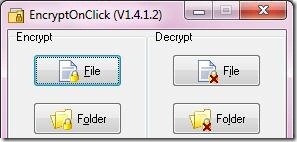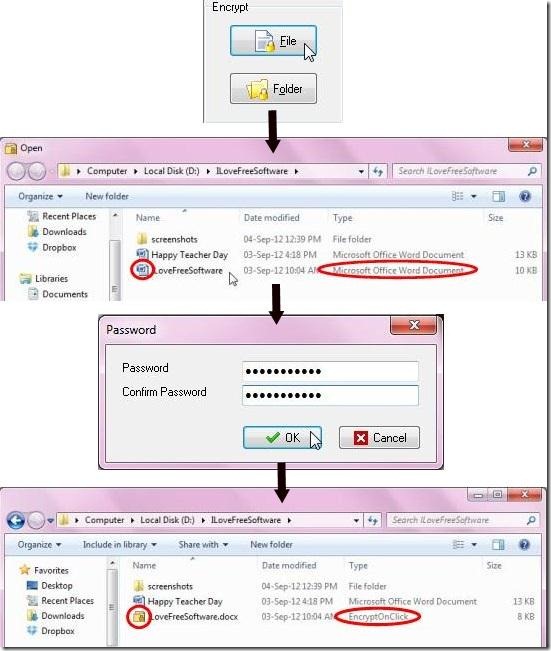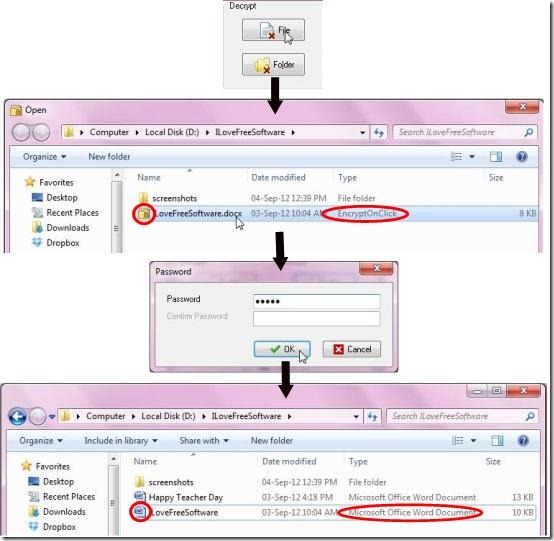EncryptOnClick is a free software which can encrypt files and folders to keep your data safe and secure. It works on a very simple process. It accepts a password every time you encrypt a file/folder, and decrypts the file/folder back only if you enter the same password as before.
This will keep all your data password protected. This data is accessible to those only who know this password and enter it correctly.
What is Encryption?
Encryption is a process in which the data is converted to a specific form which is not human readable.
Why do I need to Encrypt Files and Folders?
Encryption prevents others from reading, modifying, updating, copying, and deleting your personal data. If you want to keep your personal data secure, you should encrypt it.
How can I use EncryptOnClick to Encrypt my Persona Data?
EncryptOnClick is a simple and easy to use software which can encrypt sensitive data in your files and folders to prevent others from accessing your personal data. You can encrypt files or folders using EncryptOnClick in a very simple way.
The interface of EncryptOnClick is very nice and clean. You can see two partitions there: Encrypt and Decrypt. The encrypt section lets you encrypt a particular file or folder. The Decrypt section lets you decrypt an encrypted file or folder.
For now, lets have a step-by-step look on how to encrypt files and folder using EncryptOnClick.
- Select File or Folder: You can click on the “File” or “Folder” button to select a particular file/folder you want to encrypt.
- Enter a Password: As you select a file/folder, EncryptOnClick will ask you to enter a password. You can enter anything as your password. It has no size limit or character constraints.
- Press Ok: After entering and confirming the password you can finally press the “Ok” button to get your file/folder encrypted.
You can check similar software like KyrCrypt and Easy Encrypt to protect your files easily.
How can I view my original data?
Once you have encrypted your files/folders you cannot view them unless and until you decrypt them back. Every time you try to open your encrypted file/folder, EncryptOnClick will ask you to enter a password. This is the same password which you have entered while encrypting your file/folder.
EncryptOnClick identifies this password and convert the coded form of data back to its original form. This technique is called Decryption. You can either double click the file/folder name from its location to decrypt it back using EncryptOnClick or simply run EncryptOnClick to select and decrypt the encrypted file/folder for you. Follow similar steps like encryption to decrypt the files as well.
Also check Comodo Disk Encryption to protect your hard disk from internet scammers or hackers.
Features of EncryptOnClick:
Here are some prominent features of EncryptOnClick:
- Uses 256-bit AES encryption for a very secure encryption and decryption.
- Password protect the data.
- Reduces the size of the file by compressing them through encryption.
- Encrypts files or folders.
- Very lightweight application; just 1.5 MB in size.
- Encrypted files can be decrypted back using third party programs like Winzip. (Provided you enter the correct password)
Final Verdict:
EncryptOnClick is a very good software to protect your files from an unauthorized use. Especially if you are a novice user and know nothing about securing your personal data, you can use this simple software to safeguard your essential files and folders.