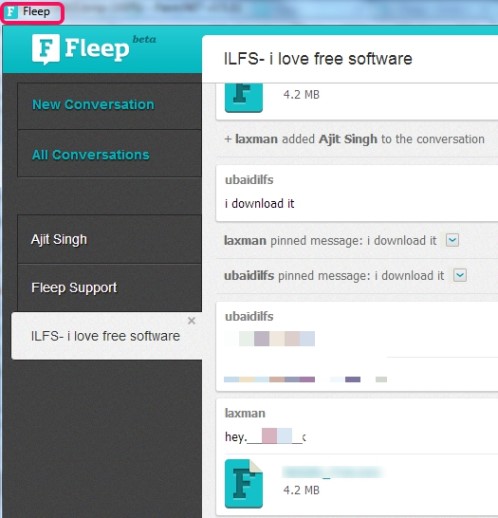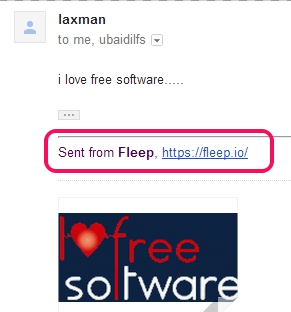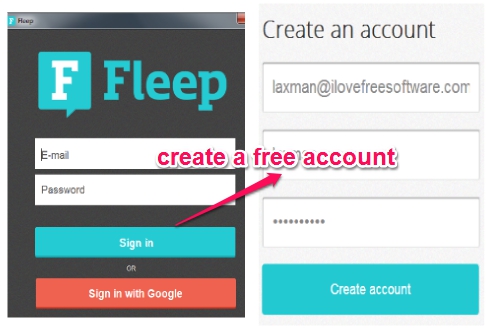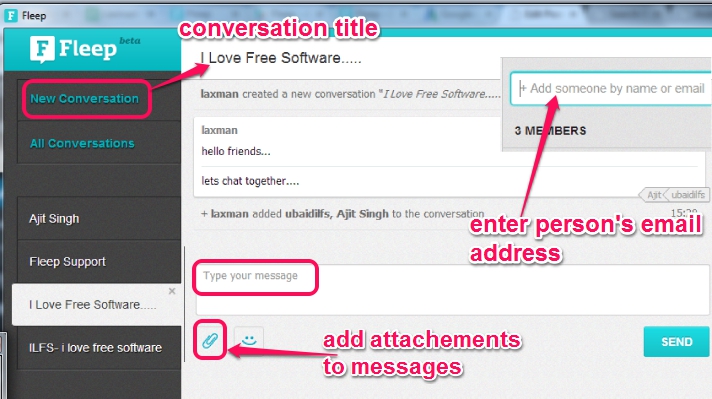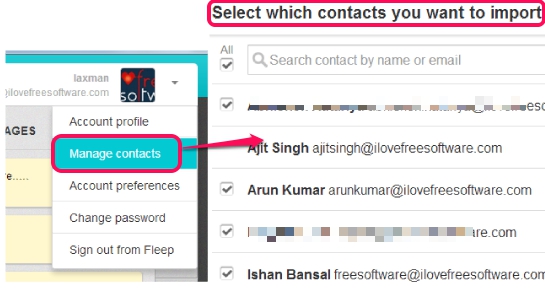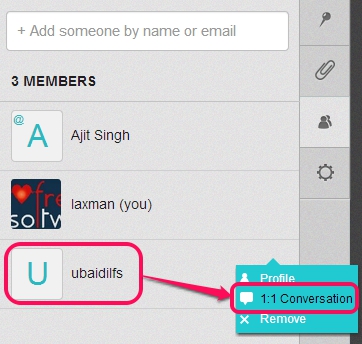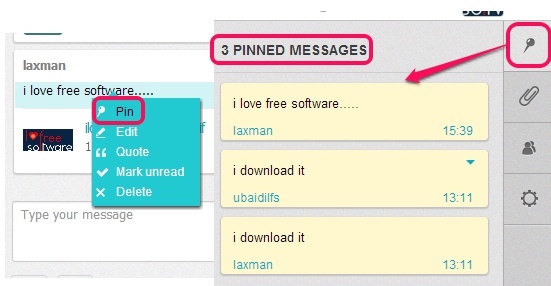Fleep (beta) is a free communication tool that helps to send messages as well as share files with friends. This communication tool also lets you share large files and executable files as well, which are forbidden to send by email. It supports all platforms, like Windows, iPhone, Android, Mac, and lets you chat from anywhere. You can communicate with friends in group or can start one to one conversation. Other software, like Ventrilo and Sazneo, fall in same category. But Fleep is a bit better, because it is not limited to chat only, it can send large files and any kind of file type as well.
To use this communication tool, you simply need to create a free account. After this, you can send messages to friends right from desktop, any supported device, or online using any web browser.
Whether your friends have Fleep application or not, you can send them messages, and share files just by using their email addresses. He/she can view and download items send by you right on their email account Inbox, as an email is sent to them.
But if they will install Fleep on PC or on mobile device, then they can directly communicate with you.
How To Use This Free Communication Tool?
Fleep is useful enough for an organization having different branches, as employees can communicate easily, no matter how far they are from each other. If you want to chat with friends and send items right from your desktop screen, then you can download desktop application of this tool. To keep all messages and files with you, you can even install its mobile app as well. Download link is present at the end of this review. Its desktop application is just 16 MB in size and you can install it in two or three clicks.
After installing this tool, the very first thing you have to do is create a free account or sign in with your Google account.
After that, you can open its interface to send messages to friends. Like many Android messaging apps, you can create a new conversation for a group. To start the conversation, two main things are required: conversation title and persons email addresses. After this, you can send messages, as well as can send attachments that may contain any kind of file type.
To start chat with you on Fleep, your friends will receive a confirmation link. If they will accept the invitation, install this application on their PCs, then they would be able to communicate in real-time with you on group created by you. Otherwise they will receive messages on their email address only.
Other Options Available In Fleep:
Some more options are also present in this communication tool, which are as follows:
- You can import contacts from Google account also. For this, click on your profile picture, and access Manage accounts. You will find option to import contact from Google account. Just use that option, sign in with required account, authorize Fleep to access your account, and import required contacts.
- You can start a personal chat with any friend. Just click on joined person’s name and use 1:1 conversion option.
- All files sent or received by you in a particular conversation will also be stored to File drawer present at top right corner. This will help you to download that file anytime and from anywhere.
- If any message you want to save in a separate place for later use, then you can pin that message by right-clicking on it. Pinned messages will be available on Pinboard.
Conclusion:
One of the great thing about Fleep is that it is available for almost all platforms, and therefore is a better way to communicate with team members or friends. What it missed is voice and video chat feature that could make it even better. Try it yourself, if it fits your requirement.
You may also try this online free collaboration services: Hall.com, QikPad, and Teambox.