Erase.bg is an AI background remover tool that lets you remove background from images of humans, animals or objects and download high-resolution images for free.
It is a smart AI background removal and image editor tool that lets you edit single or bulk images with precision, and it supports PNG, JPEG, JPG, and WebP formats.
It enables users to edit their background for profile pictures, resize images by different aspect ratios and save images in all formats. This tool is very simple to use.
How to Use Erase.bg?
You can go to this tool by clicking here. When you click on the link, you’ll see a screen like this:
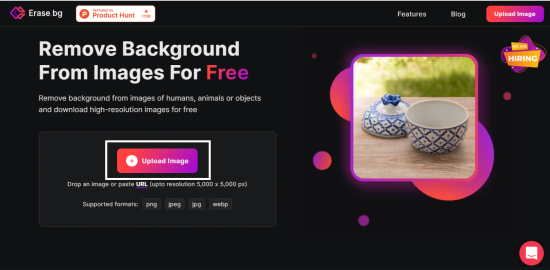
Simply click on the “Upload Image” button, and it’ll ask you to upload an image from your PC. Upload the image you want to remove background from, and it’ll automatically remove the background.
This is the image that I uploaded:
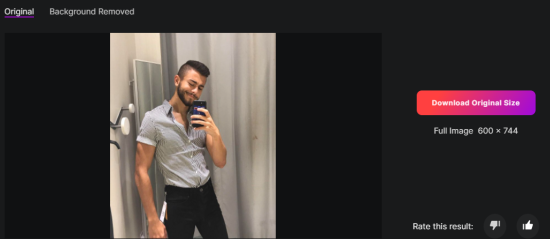
And this is the image after the background is removed:
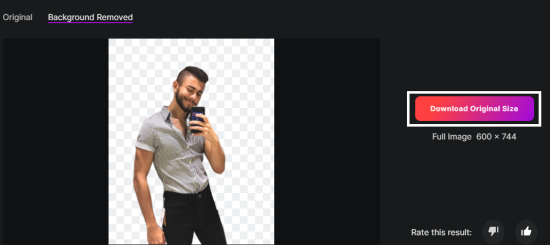
To download the image, simply click on the “Download Original Size” button and the image will be downloaded to your PC. It’s that simple.
Here is the image that was downloaded to the PC:

As you can see, the background is completely removed. It removed the background within seconds.
In addition to that, you can also remove background from logos and signatures for your online documents.
Here is an example:
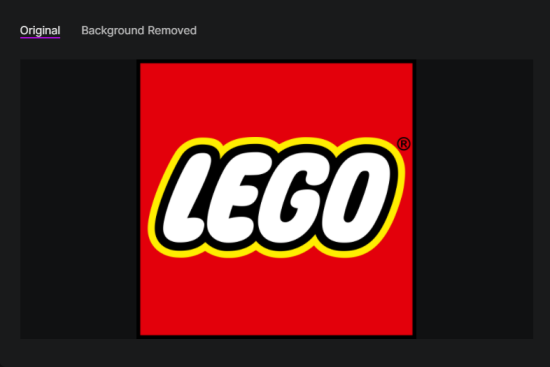
Here is the logo after the background is removed:
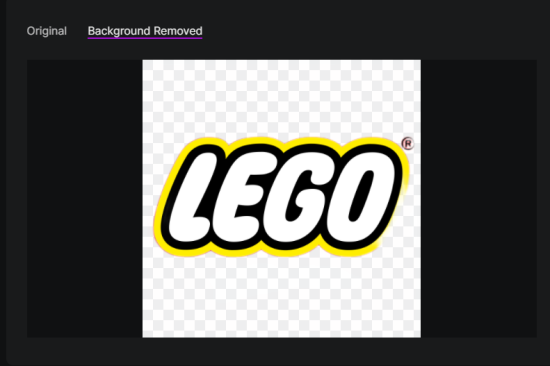
And Here is the logo after being downloaded to PC:

As you can see, it did a decent job, but it messed up the yellow outline a little bit.
Quality Of The Work
This tool does an excellent job. Only rarely this tool does some mistakes when it can’t properly identify the humans, animals, or objects in the image.
This tool is very effective and efficient. Also, it has a good user interface.
Who Should Use This Tool?
Anyone who needs to remove background from any image can use this tool. Graphic designers, bloggers and photo editors can use this tool on a regular basis for their everyday work.
You can also remove background using photo editing software like Adobe Photoshop, Pixlr, and GIMP but they are complex and difficult to use.
If you just want to remove background, you don’t need advanced photo editing software, you can use this tool instead.
Final Words
This is an efficient and easy way to remove background from images. You just need to upload your image to this tool, and its AI technology will detect the object and background and will remove the background. Then, you can save the removed background image to your PC.
Even a person with no skills can use this tool. It’s very easy to use.