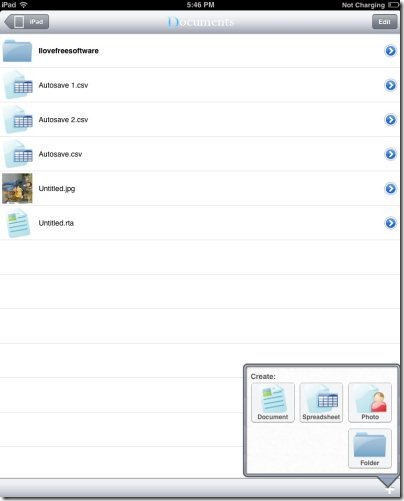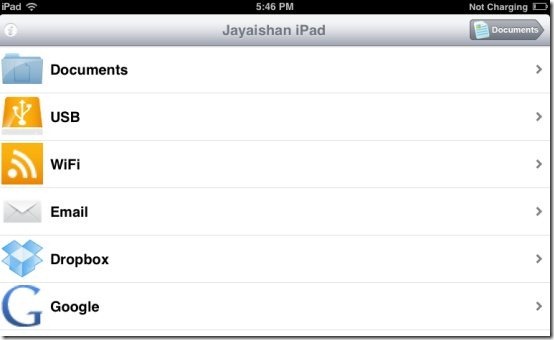Documents is a free iPad office suite to read and edit document files on iPad. This iPad documents app works as an office suite for iPad. You can easily read and edit documents which include spreadsheet and text file.
The app allows you to import document files (spreadsheet and text file) by syncing your Email, Google docs, Dropbox, through Wi-Fi syncing and via USB from iTunes. The app even lets you create a new document on iPad.
This iPad office suite app basically allows you to sync document file (spreadsheet or text file) and lets you access the file in two ways. Either you can preview the document file directly from the web or you can first download the file and then access it on your iPad. On top of all these, you can easily share the updated document file directly from the app.
Apart from spreadsheet and text file, the app also allows you to open the image file so that you can easily read any image attachment from your email. The app acts as complete office suite that includes the components which is mostly required at your workplace.
The good part of this iPad office suite app is that, the app lets you create the image file from any existing document file saved in the app. You just have to select the file for which you want to create the copy. Tap on the plus (+) button and create a copy of the same.
The two main components of this iPad office suite app are: Spreadsheet and Text File.
Spreadsheet:
As I already mentioned in the above description that the app allows you to read and edit any spreadsheet file from your Google docs or attachment from your email. To edit any spreadsheet file, you need to first download the file and then open the file to read it. To edit anything from any column or row, just tap on the cell that you want to edit, and then edit the text in the textbox that comes at top of the app. To save the changes, tap on the file button at the left top and then tap on save button to save the changes made while editing the spreadsheet file.
Text File:
Same goes with the text file attachments or text file from Google docs too. You can easily download the text document in the app and then open the same to read and edit the text file. After downloading the text document, the file will become ready to edit. Whenever you open the text document in the app, you can easily read and edit the file. To save the changes made, just click on the file button and then save button same as you do to save the changes in the spreadsheet.
You can check out free document viewer apps for iPad reviewed by us.
How To Use This iPad Documents App?
Launch the app and then tap on plus (+) button at the right bottom in the app. Now select the document type and create a new document. If you want to import any document file from web, then tap on “iPad” button at the upper left in the app. Select the service which includes Google docs, Dropbox, Email, Wi-Fi, and USB and proceed further accordingly.
Also, check out the post on Google Doc apps for iPad reviewed by us.
Features Of Documents App:
- You can read and edit any document file on iPad.
- The app allows you to access spreadsheet, text file, and image file on iPad.
- Share the updated document file.
- Import document file by syncing your Email, Google docs, Dropbox, through Wi-Fi syncing, and via USB from iTunes.

- Create folders and move documents file to the folders which you created.
- Create a copy of any document with just one click.
- The app is easy to use.
Don’t forget to check out our post on free MS Office app for iPad.
Install Documents Free App:
Documents Free app can be downloaded and installed from Apple App Store. Or you can scan the QR Code below and get the direct download link of the app.
Documents Free app makes your work easier to read and edit any document file while you are on your way. If you have got an urgent mail containing the document file as attachment, then you can easily use this office suite for iPad to read and edit the document on your iPad.