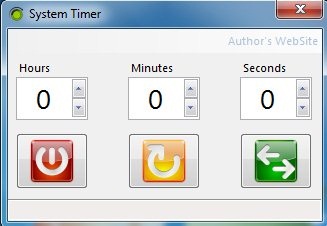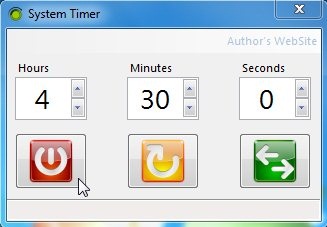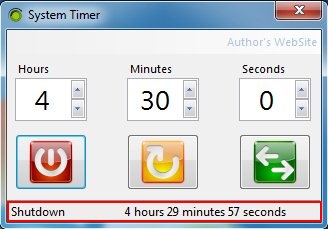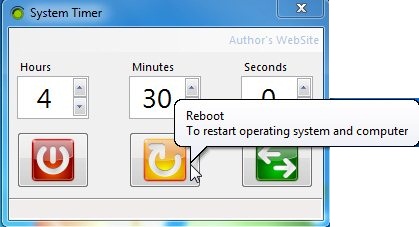System Timer is a free software that lets you schedule reboot, turn off, or log off operations on Windows. It’s a handy and lightweight app that allows you to easily schedule shutdown operations for a specific time interval. It comes with a clean, clutter-free interface, and works without any problem on Windows PC.
System Timer is an automatic shutdown scheduler utility that can be useful in many ways. Let’s say, for an instance, your antivirus is scanning your PC, or some program is getting installed that take hours to finish, or you are transferring a large file to your system. All these tasks take time to complete. And then you cannot sleep or go out since you are stuck in these processes. Here comes these handy automatic schedulers that lets you schedule shutdown operations for a later point of time.
System Timer is available free of cost and can be downloaded easily using the link given at the end of this article. After downloading and installing the app, you can use it anytime to schedule a shutdown operation on your Windows PC. Let’s see how.
Schedule Reboot, Power Off, Log Off on Windows using System Timer:
System Timer is a handy utility that helps you in scheduling shutdown operations on your system with just one click. The interface of the app consists of a timer where you can enter the time to schedule reboot, power off, or log off in hours, minutes, and seconds.
Below this timer, you can see three buttons: the power off button, the reboot button, and the log off button. After entering the time, you just need to click on the respective button to schedule the desired shutdown operation. As soon as you click on the button, a timer will begin counting the time left for the scheduled operation, which you can see in the status bar of System Timer.
Once the counter reaches zero, your system will automatically reboot, turn off, or log off as specified. If you want to stop the automatic scheduling in between, just exit System Timer by clicking at the “Close” button located at the right side of the title bar.
Also check out free software to schedule FTP uploads.
Key Features of System Timer:
- Free automatic shutdown scheduler for Windows.
- Lets you schedule reboot, power off, or log off operations.
- Accepts time in hours, minutes, and seconds.
- Provide Tooltips on mouse hover.

- Clean interface.
- Handy and easy to use.
- Simple and lightweight.
The Final Verdict:
System Timer is a nice free app to schedule reboot, turn off, or log off on Windows. It’s extremely simple, lightweight, and easy to use app. Try it out.