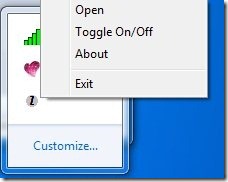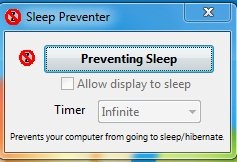Sleep Preventer is a completely free shutdown manager that prevents your computer from going to sleep, hibernate, dim the display, or start the screensaver. The first impression of the app seems to be that it is a very simple app, without any complications, and is very easy to download. It takes very little time to download it from the internet and run it on your system. This free shutdown manager can be operated from the system tray by clicking toggle on/off option. Apart from that, this free shutdown manager is a very lightweight app and does not occupy much space on your system. Just use the link given at end of this article to download this software.
Once downloaded, this shutdown manager is very easy to use it as it comes with a small and facile interface that makes it a user friendly app. The latest version of the app has added parameter support and cleaned up icons from the previous version.
Features available in this free Shutdown Manager are:
- Cleaned up icons
- Option to allow Display to sleep
- Anti- hibernation
- Anti- sleep
- Timer
- Block Screensaver
- Easy to use
- Free
- Windows utility application
- Simple to install
Some users might argue that this application is not of much use as one can also customize the settings from the control panel itself to prevent the system from going into sleep or hibernation mode if it is in use. But, this application makes that task very simple and is very efficient.
This app basically provides a timer in which you can configure for how long you want your PC to stay awake. The Timer also includes the option of Infinite which can be used to postpone the sleep mode indefinitely. You simply have to click on the Prevent Sleep to kick start the app and select the time. The Allow display to sleep option gives you a choice whether to keep the display switched on or not.
This free shutdown manager works on almost all versions of Windows Operating system including the latest Windows 8.
Critical Analysis
However, in my opinion this easy looking app does lack some major features that might persuade users to choose other similar apps like Don’t Sleep and Switch Off over it. These are equally easy to use. What I find missing in this application is that it possesses limited features and cannot block shutdown or standby. This free shutdown manager also fails to work if you manually put the system into sleep mode, even while the app is in function. It will only function if your system automatically tries to go into sleep mode out of non usage.
The Final Verdict
To conclude the review it can well be said that even though the Sleep Preventer application seems to be a user friendly app that does its task with efficiency and without putting your system under much load, it definitely has some scope for improvement. So, it would be appropriate to say that this app needs to incorporate some more features if it has to come out on top as a winner.