Stickies is a free Chrome Extension to add sticky notes to any website. The notes you add can be pinned down to that webpage, and it will be there for you whenever you revisit. These notes you add can be edited time and again. You can even add multiple notes to any website. You can also select some text from any webpage and drag and drop it to Stickies. All your notes can be viewed at once on the sticky board. Stickies can also be accessed with a shortcut key “ctrl+Q”.
Whenever you visit any website and you feel the need to note something down for future references, then opening notepad and making the note is a bit time taking, when you can actually just open a sticky on your Google Chrome itself and make a note and pin it down to the website for future use. I recently covered Facebook Memo that lets you keep notes for any Facebook profile, but if you want to store notes for websites, then Stickies is the way to go.
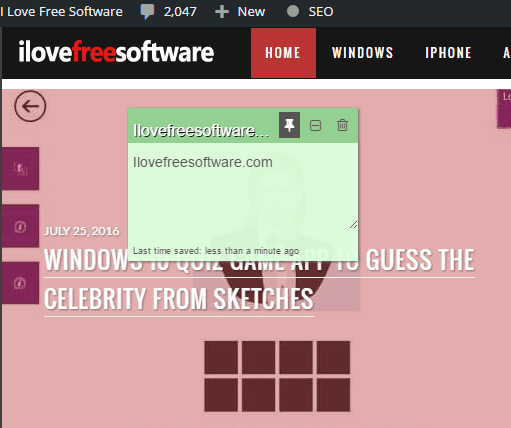
You will also find these 5 best sticky notes software for Windows 10 useful.
How to Add Sticky Notes To Websites:
Stickies is a very useful Google Chrome Extension to add and pin down sticky notes to any website for future usage.
When you add this Extension from Chrome Web Store, it automatically appears in the toolbar. From there, you can open Stickies whenever you want. You can also use Ctrl+Q to directly open Stickies on any webpage.
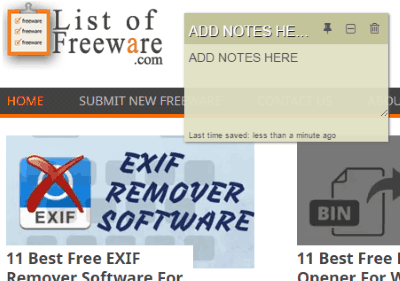
Adding notes to webpages comes very handy when you revisit them. Stickies allow you edit the notes according to your need. If needed, you can also add multiple sticky notes to a single website.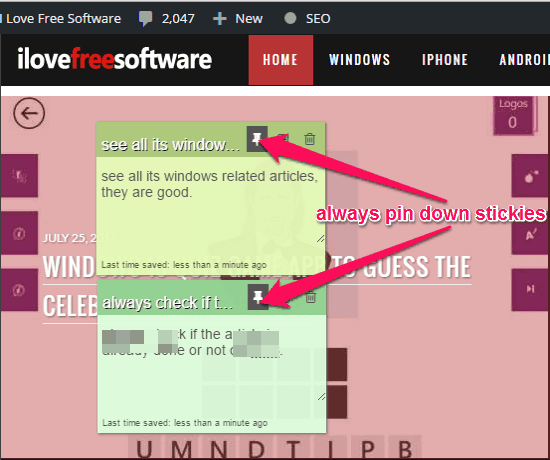
All the Stickies you have added on all the different websites can be viewed at once on the Sticky Board, which can be accessed with a couple of right clicks on Stickies Menu on toolbar. You can choose different backgrounds for Sticky Board from 8 preloaded backgrounds.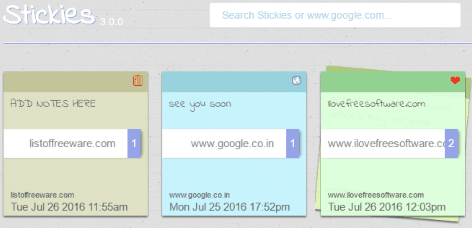
Verdict:
As far as adding notes to a website is concerned, Stickies does this job very well. But Stickies can still improve and add few additional features like sharing sticky notes online, giving different colors to the texts, add images to notes, bulk deleting sticky notes from the sticky board,etc. However, despite these limitations, I find Stickies pretty good at what it does, and if you also feel the need to add a note to websites, then you should definitely check this out.
Get it from here.