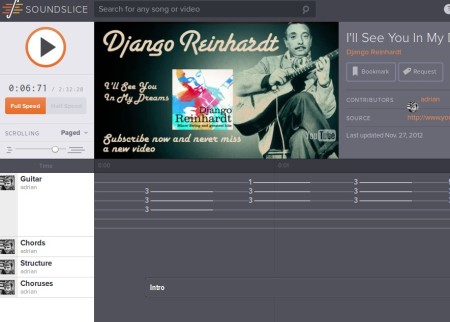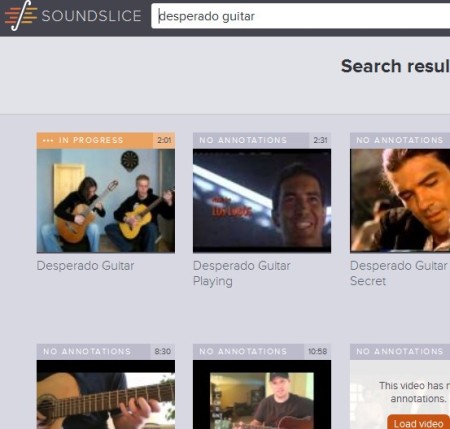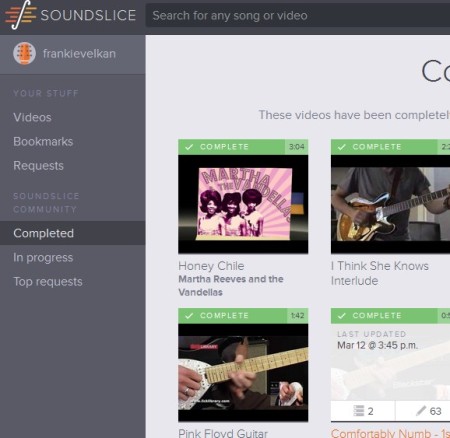Soundslice is free online service which allows you to play guitar song covers from YouTube and at the same time create tabulature, or tabs for short. For all those who aren’t guitar players, this means music sheets and notes, to help you practice and learn how to play the song faster. Created music sheets can be shared with other users, a lot of songs have already been annotated, this means that tablature has been created. You can select them and simultaneously listen to how the song is played and keep track of the tabulature.
Songs can be opened directly from YouTube using the search tool at the top. Video will open up in a new window, left of it you can see playback controls. Audio speed can be slowed down, but without changing the pitch. This is very useful when you’re trying to guess which notes were played on a fast song. Track chords, notes and tabs can be viewed and edited using the timeline down below. It works similarly to a spectrum analyzer that you get in audio editors. Song is played, and the track notes move as it progresses, showing you which chords are used.
Similar software: Kordz, 4 Chord Songs, 123Tuner.
Key features of Soundslice: free online YouTube guitar tablature creator are:
- Free and simple to use – with lots or helpful tutorials and tips
- Web based – work best with Google Chrome and Safari
- Simultaneously play songs and keep track of tabs, chords, sheets
- Allows you to add 6, 4, 5 and 7 tabulator and chords tracks
- Mark song sections, add lyrics or write down comments and notes
- Create, save and share unlimited number of tracks
- Slow down the song speed – to figure out notes faster and easily
- Access already created tabulator and music sheets made by other users
When you want to learn how to play a certain song on a guitar, the first thing that you need to do is find chords for it. They are not always easy to find, especially for songs which are not very popular. For them, you’re gonna have to create music sheets yourself. Here’s how you can do that with Soundslice.
How to create song tablature, chords from YouTube videos with Soundslice
Use the search tool to find the songs on YouTube that you would like to annotate. Alternatively you can open up the homepage, from there select Completed, and choose one of the songs which were already annotated by other users.
With the song for which you want to write chords opened, in the bottom left corner of the screen select Add Track >> Chords. While you’re in the annotate mode, use T and Y to add new entries to the timeline. After that just edit them with proper values.
Slow down the song, repeat segments to figure out more easily which notes were played on the video.
Conclusion
Soundslice is perfect for both experienced guitarist and also for those who would like to learn. Selection is songs that’s available is decent, there’s plenty of tabs and chords to get you started. Easy and free.