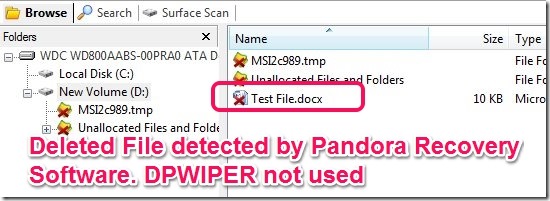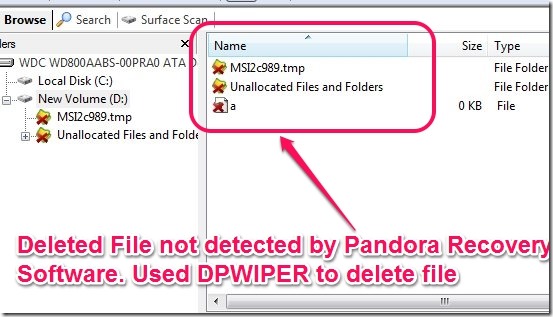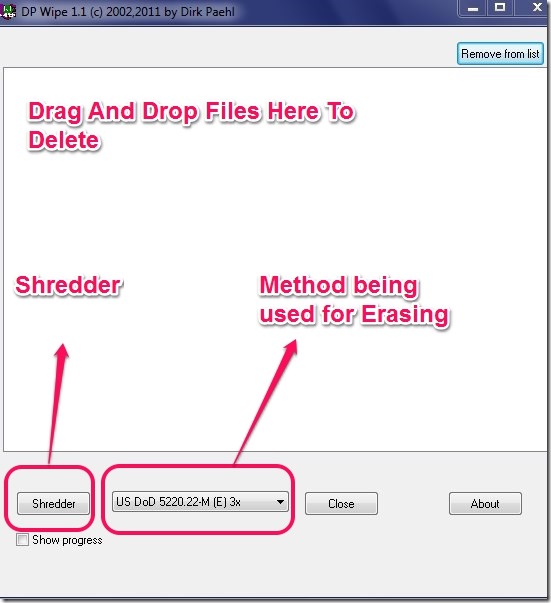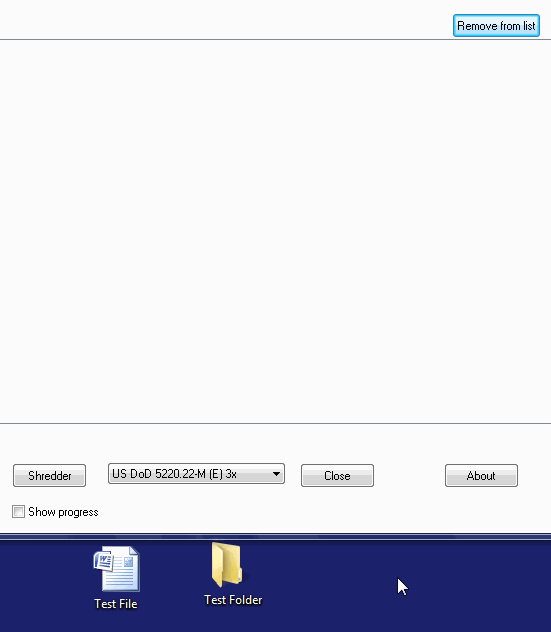DPWIPER is Free software to completely remove files and folders from your computer. Sometimes it happens that there are some files and folders that we try to remove from computer, but they are tough to delete completely. Also, even deleted files and folders can be easily restored by free data recovery software as they are never completely deleted from computer. DPWIPER lets you remove files and folders in very fast and very efficiently way, and just with one click. It is important as you have files and folders that may have any sensitive information. So simply deleting the files from the recycle bin will not work.
I have tested DPWIPER in windows and I have tested DPWIPER using Pandora Recovery Software. Pandora Recovery System was able to restore the files that I deleted normally. But, I was quite happy to see that the files that I deleted with DPWIPER were not recovered by Pandora Recovery software at all. See the image below to get the idea.
User Interface Of DPWIPER File Deletion Software:
The user interface is very simple and very easy to use. You can easily drag and drop the files and folders and then simply press Shredder button to remove all listed files or folders completely. All the files and folders that you have selected will be erased from the computer. The only option you have in the user interface is, to select method of Deleting, Shredder, View progress, and Remove from list. See the image below to get an idea of how the user interface looks like.
How To Remove Files And Folders From Your Computer:
It is really easy to remove files and folders that you do not want anymore in your computer. All you have to do is simply drag whatever you want to delete and press shredder. You need not be aware of the methods for deletion. Below I have shown how to remove files and folders using DPWIPER.
Before deleting any file or folder, make sure that you really do not require the data or you really want to erase selected files and folders. Once the DPWIPER have removed selected files and folders, then it is really hard to restore or recover them back. So be highly careful about deleting any data.
Features Of DPWIPER:
- Very simple interface.
- Very efficient removal of files and folders.
- Small in size.
- 6 different types of methods for removing files and folders.
- No registration required.
You can also try other good software for removing files TweakNow SecureDelete.
Conclusion
The DPWIPER is good free software when it comes to removing files and folders from your computer. The user interface is really simple and it is very easy to understand. But be very careful when deleting a file as you must never delete a file or folder that you might need in future and you must never delete any file or folder which is important for your operating system. With the high efficiency of removing selected files and folders and really simple interface DPWIPER is a good choice when you want to remove files and folders completely.