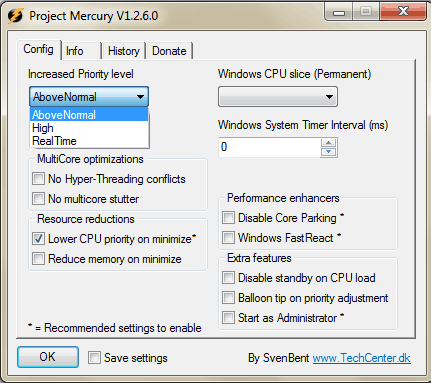Project Mercury is a free Software to automatically maximize system resources for active application. What it actually does is that it automatically optimizes RAM usage and process priorities for the current application. It ensures that the current application always gets maximum system resources. And, as soon as you minimize the current application and start some using other application, it automatically shifts RAM Usage and process priorities to this new current application. And, it decreases system resources to the applications in the background.
This software allows you to increase priority level as, Above Normal, High, or Real Time. It also allows you to set resource reduction on minimizing application.
Multitasking is very common now a days, as the default system resources have increased so much in the last decade. However when we run too many applications, the system resources become insufficient and the system starts to slow down. This sort of situation can be easily dealt with Project Mercury as it starts prioritizing system resources to the current running application.

How to Give More System Resources to Active Application:
Project Mercury is a lightweight software to prioritize system resources to the current application. And, as I mentioned earlier, it reduces system resources to applications in the background.
As it is a lite and portable application, so you can start using it as soon as its downloaded. On opening the software, it automatically starts running in background. And, its icon appears in the system tray and from there its settings can be configured.
Configuring Settings of Project Mercury:
- First of all, you will get to configure priority level under Increased Priority Level dropdown. This dropdown has three options to choose from. They are: Above Normal, High, and Real Time.
- Then you can optimize MultiCore Optimizations with No Hyper-Threading Conflicts and No Multicore Stutter check boxes.
- For reducing system resources for background applications, you can check the checkboxes of Lower CPU priority on Minimize and Reduce Memory on Minimize.
- You can also customize Performance Enhancers like, Disable Core Packing and Windows FastReact.
- It also has some extra features like, Disable Standby on CPU Load, Balloon Tip on Priority Adjustment, and Start as Administrator.
- It also allows you to save settings for your configuration. And, after that Project Mercury will start prioritizing system resources accordingly.
- You can also clear system memory with Clear Memory option in the context menu of system tray icon.
You can also see our tutorial on How to block any running processes to save PC resources.
Verdict:
Project Mercury is a very useful tool to boost speed while multitasking as it automatically prioritizes system resources like CPU usage and RAM usage to the current application and reduces System resources for applications running in the background. It worked fine and its for free, so I would definitely recommend this to all the multitaskers that experience slowness while running applications.