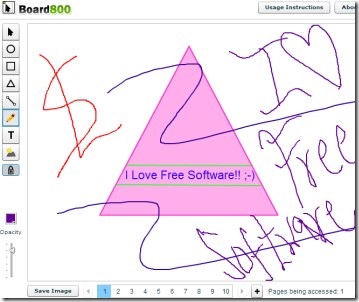Board800 is a free online whiteboard drawing application that lets you draw freely along with collaboration facility. This means that you can draw anything you like, use available tools, upload an image by providing image URL, and can share & work together with your friends. Board800 doesn’t require any sign up or any kind of account for it. You can directly use this whiteboard drawing application by just creating your own session (unique session). Once you have your own session with you, then you can share your session name with desired friends and can collaborate together.
Thus, it’s a multi-user drawing application in which you can work with your friends simultaneously. It’s a bit different from other online whiteboard applications as a session created by you will remain active for 90 days. After that, your session will expire and all stuff created by you will also be deleted automatically. But that’s not a problem at all as you can save your work to your computer anytime. Create drawings, be creative, and save your work as a png image file format. Lets see what you can do with Board800!
How To Work With Board800?
Once after accessing Board800 web application, you can immediately start whiteboard drawing by clicking on ‘Create New Session’ button. This action will move you to the whiteboard interface where you will find multiple tools such as freehand (pencil) tool, rectangle tool, ellipse tool etc. Use them like the way you want. Change color of any shape, text, or pencil using color box and feel free to draw anything. But be careful as neither there is any Undo action you can perform nor any eraser you can use. But still, there is a facility present to move shapes to delete icon in order to delete them.
This way you can do whiteboard drawing with Board800. And anytime you feel bored drawing alone, then you can invite your friends by sending an invitation. Or else, you can directly give them your session name present at right side of Board800 interface.
Although it provides basic tools for drawing, but yet it is very helpful to learn and explore drawing skills. Draw anything, share with friends, and save your work using Save Image button.
Other similar whiteboard applications are: Jibble NetDraw, Dabbleboard, and Twiddla.
Some Features of This Free Online Whiteboard Drawing Application:
- Simple and easy to use interface.
- Very easy way to perform whiteboard drawing.
- Share and collaborate with friends on same drawing.
- Directly start drawing, no sign up needed.
- Save you work as a png file format.
- Completely free to use.
Therefore, Board800 is a good whiteboard drawing application and very beneficial for students, or for everyone. In short, you can use Board800 for learning purpose. So you can give a try to Board800 and can start drawing for free.