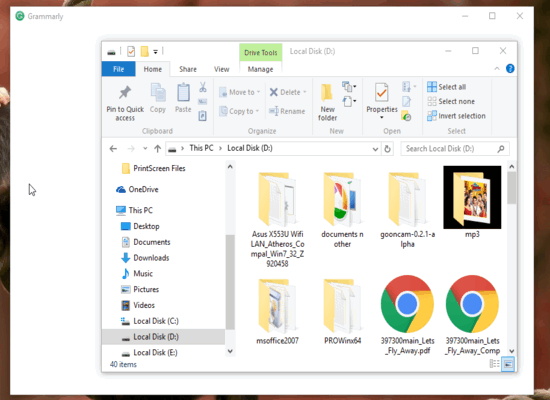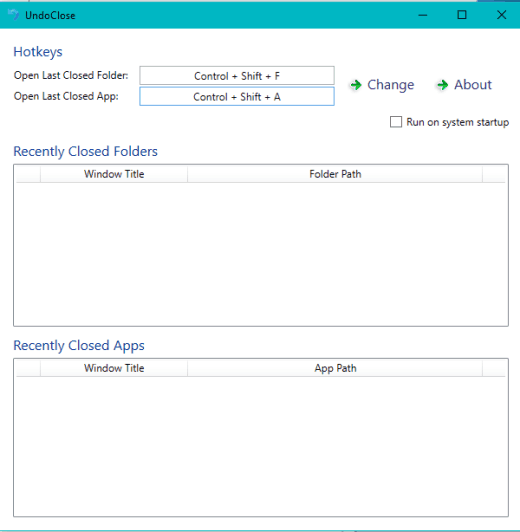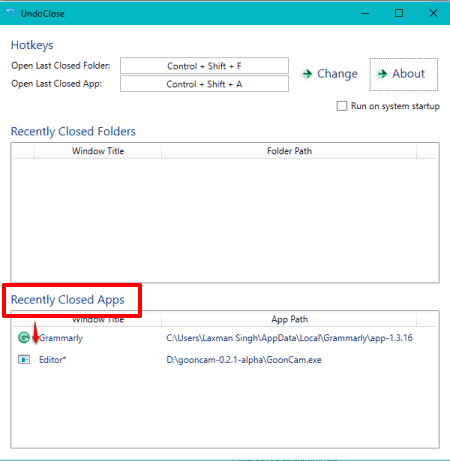This tutorial explains how to re-open (undo) last closed programs and folders in Windows 10.
Although opening a folder or program manually, that we closed accidentally, is not so difficult. However, sometimes we just don’t want to follow the steps just to open a directory which is a part of some other folder(s). We just need an option, like Back button, Ctrl+Z, etc., to undo closed folder or application. Natively, this feature is not available neither in the most recent and advanced version of Windows nor in lower versions.
Fortunately, a software exists to undo last closed folders and/or programs in Windows 10. The name of the software is UndoClose, which pretty much clears what it does. The software lets you undo closed folders and programs using hotkeys. It provides default hotkeys and also lets you set the custom hotkeys to re-open any program and folder.
Above recording shows a closed folder and application re-opened by me with the help of this software in my Windows 10 PC. The good thing is that this software also works for Windows 8.1 and lower versions.
Look at these other important tutorials for Windows 10: install Windows Media Center, add tabs to File Explorer, and stop telemetry and data collection.
How To Undo Closed Folders and Programs In Windows 10?
Step 1: Use this link to grab the zip file of this software. Extract that file to access the portable application of this software.
Step 2: Execute the application and Settings window of this software will open. This window shows the default hotkeys available to re-open a closed window and application.
Step 3: You can use those hotkeys or change them with your custom hotkeys. When you have done that, close the window, and the software will start running in the system tray. Now whenever you will close a folder or program accidentally, you can open it in a flick.
You can also open the Settings window to see the list of recently closed folders and windows.
My Verdict:
This software has made it possible to undo closed folders and applications, which is quite similar to undoing a deleted file, text, and undo a closed tab in a browser. The software is really useful and deserves a space.