This tutorial explains how to create multi step forms on Webflow. Formly is a multi-step form library made for Webflow that you can use to create and embed multi step forms in your Webflow websites for free. It is completely free for personal as well as commercial use. There are some cloneable templates available as well that you can host as they are or simply modify them as per your needs. This is very new and for now, there is only 1 template but more are coming.
If you are a developer then you probably don’t need templates as you can build the forms from scratch. There is a detailed technical guide for developers that you can go through. You can create as many forms and embed them anywhere on your website given that you have the capacity to host them in your Webflow account.
How to Create Multi Step Forms on Webflow?
There are two ways to get started with Formly as of now. You either use the ready-made templates or build the forms from scratch. The former option is suitable for people who like no code stuff. However, the ready-made templates are not really available except for one which is basically a Typeform clone.
You can access this template from here and then simply add to your Webflow project.
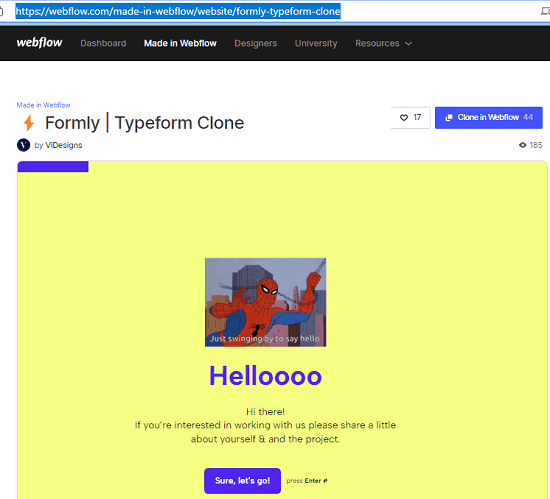
It will open the form template in the editor now. Here you are free to modify in the way you want. You can edit the color of the buttons, background, and other elements. All the options are there in the form editor. Here you can even change the font styles if you want to.
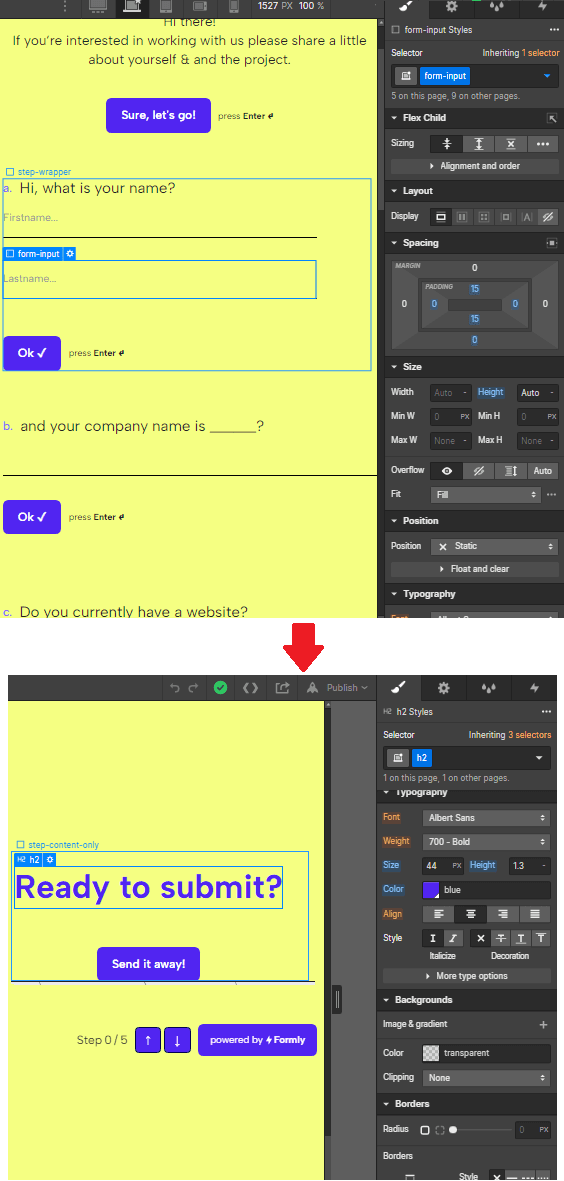
The Webflow editor is quite powerful. Here you can see the final preview of the forms that you have created so far. And not just that but if you want to see how your form will look on mobile devices then here it even lets you do that as well. Just preview the form and after everything looks good, just publish it.
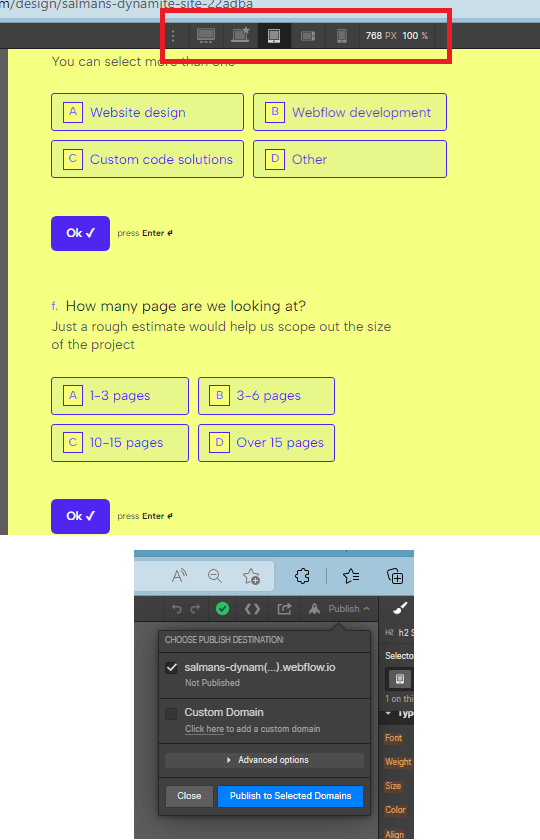
In case you decide to create a multi-step form in Webflow from scratch, then you can take a look at the documentation of Formly. Here it gives you step by step instructions on how to create a form and publish it. This is a good option if you need a custom form that matches the theme of your website.
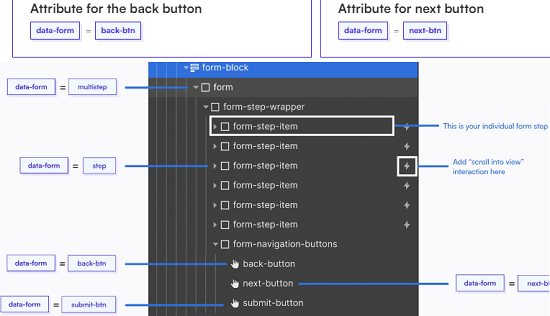
In this way, as a Webflow user, you can now create and publish unlimited multi step forms on your website hosted with Webflow. This is actually very easy and you just have to do a little modification. As someone who have no idea of website building can easily make sue of Formyl to create and host forms.
Final thoughts:
If you have some websites hosted with Webflow and now looking to publish multi step forms then Formly is the best option for you. It is completely free and even as a company, you can use it at absolutely no cost. I liked the fact that they are offering ready-made templates that you can clone and get started right away.