This tutorial shows how to download publications using DOI. Here I have added an interesting tool for scholars that takes a DOI as an input and downloads the corresponding publication as PDF. It uses sci-hub to help you download the publication you want with ease. Since, there is a captach on the website, so it opens the browser page where the PDF is and you just have to enter the captcha and hit the download button. This is very simple and hardly takes a few seconds to do it.
The tool chain that I am going to use this particular tutorial is called scholarref. Here it has 3 main scripts that does different things. One script, shdl is the one responsible for download the publication as PDF with the help of the supplied DOI. There are other scripts in it to get BibTeX citation for any publication and getting the DOI of any publication with ease. If you want then you can use those scripts. The best part is that they are bash scripts and don’t really depend on external dependencies.
How to Download Publications as PDF using DOI?
Installing and setting this tool chain on your Linux computer is very simple. You just need Git installed and then there are a few commands that you can run to install it. So, just fire up the terminal and run these commands one after another and then you are done with the installation process.
git clone git://src.adamsgaard.dk/scholarref
cd scholarref
make install
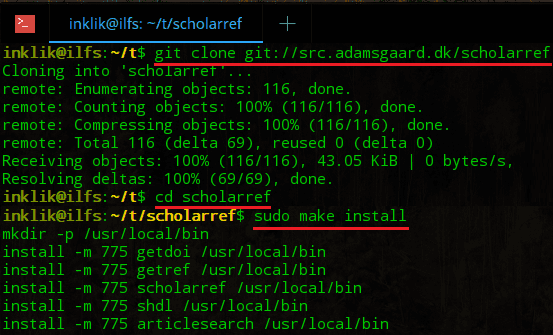
There is a script in this tool-chain called “getdoi“. You can use it to get DOI of any PDF file or a publication. Here it takes name of a PDF file as an input or a search query. And then it immediately throws the DOI on the terminal. If you specify a search query and then it looks for the most suitable match and returns the DOI. To do that, it uses CrossRef API.
getdoi "PDF or SearchQuery"
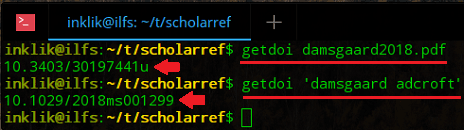
Now, the main part is to download those publications whose DOI you have. In order to download any publication as PDF, you just need to run the following “shdl” command and it will start doing its work. It will open up the browser window and then you are free to download the PDF in jut one click. Since it uses sci-hub so it can’t download the PDF directly because, there is captcha on the website.
shdl "DOI"
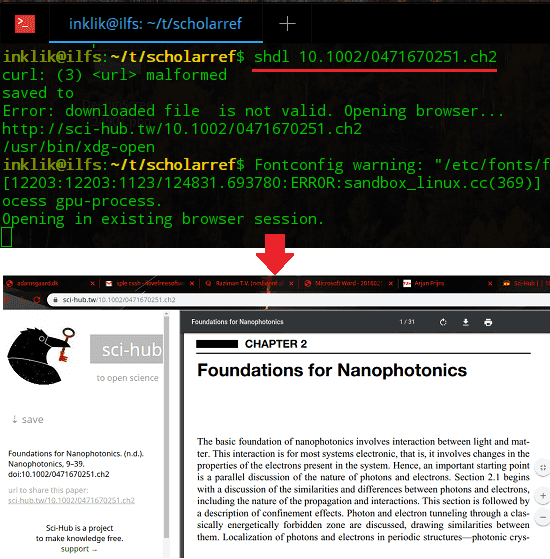
Above, you can see this how this command line tool chain works. Based on what you want, you can use the tool accordingly. If you want to download a publication as PDF then you simply use the shdl tool. Or, if you just want to get the DOI then you can use the “getdoi” script with ease.
Closing thoughts
If you are looking for a simple tool to download any publication as PDF then you have come to the right place. Here you can just issue a simple command on your terminal if you have the document object identifier(DOI) of the publication you want to download.