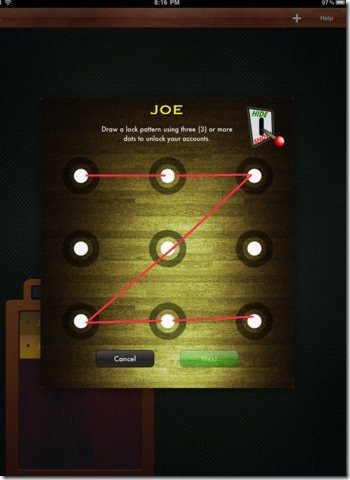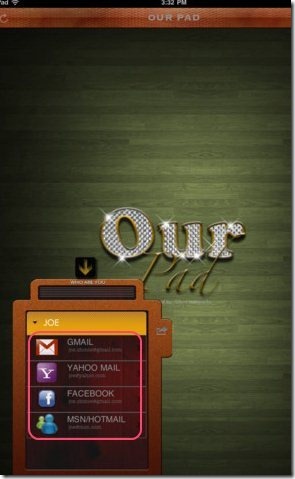Our Pad is a free app to create multiple user accounts on iPad in one go. This app allows you and your family members, or friends to log in to their single or multiple accounts without typing password time and again. No doubt iPad is a great device to work upon. But the installation of this app removes “I” from iPad and adds “we” to it. This is because this app to create multiple user accounts on iPad allows multiple users to log in to their social networking sites and email accounts.
Our Pad also manages your sign-in and sign-out for multiple user accounts on iPad, so now no need to worry about those curious eyes staring at your private emails that are left opened unmistakably.
You can also take a look on a software reviewed by us, that helps you to manage all your emails at one place: Pop Peeper
I am quite sure you must be thinking, that if this iPad app auto saves password of every account you log in, then it is obvious that anyone would be able to access your account. But this app is intelligent enough to grant a unique lock pattern connecting dots to each and every account logged in. Without knowing the lock pattern of a particular account, access to that account for a user is impossible.
The working pattern of this app to create multiple user accounts on iPad is very well-known to all Android users. Also the passwords for your accounts are not transferred anywhere and strictly managed within the device using the Apple key chain lockbox.
Key Features of this multiple user accounts on iPad App:
-
It allows multiple users to login their multiple accounts in real-time.
-
Every account is locked by a unique pattern set by the user of each account.
-
The lock pattern has a “discrete” feature where you can hide the showing of the pattern incase you have someone standing over your shoulders.
-
Currently iPad Supports Gmail, Yahoo, MSN/Hotmail, Facebook and Twitter.
- It also provides sound effects when wrong lock pattern is entered or on any error.
How To Install Our Pad iPad App :
- Just login to “App Store”.
- Click on “Search” Tab. Type “Our Pad” in search tab.
- Click on “Our Pad”.
- Click on “Install”.
The free Our Pad app for iPad will be automatically installed. Now get rid of forgetting the passwords and hand over the iPad to your spouse, teens, partner, roommates so that they can start adding their multiple accounts as well.