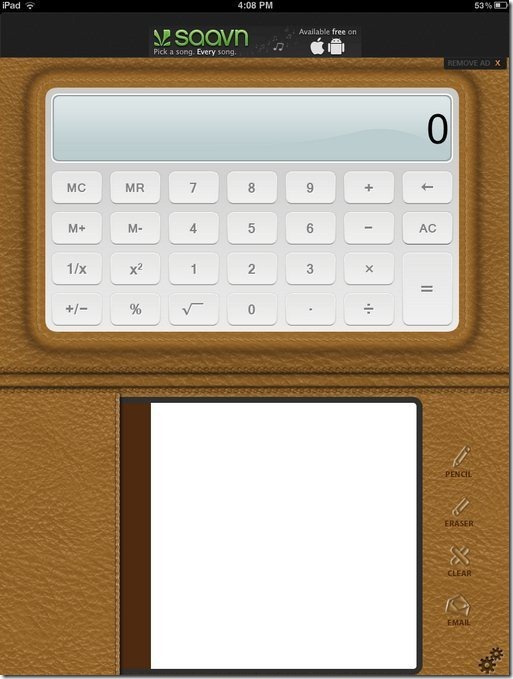Calculator Book is a free iPad app that offers a calculator and a built-in notepad on iPad. This calculator app is an awesome app in App Store that offers an intelligent calculator right on your iPad. After installing this calculator app, you won’t need any other app to calculate. Also, you don’t need to carry any special notepad with you while calculating.
This calculator app is smart enough to provide a notepad from within the app. Along with the smart calculator, you will find a notepad in the app. This notepad helps you to write anything or copy the numbers from within the calculator to the notepad for future reference.
This calculator app fulfills all your needs, as it contains all the necessary keys, which are available in a normal calculator. The calculator provided by the Calculator Book app is very fast and provides a quick response against any command given to it. This is an apt solution for those users who don’t have a calculator and normally require to do big calculation on a regular basis.
You can also check out other iPad calculator apps reviewed by us.
Some Key Features Of Calculator App For iPad:
-
Provides an awesome calculator on your iPad.
-
The calculator performs all the basic functions as performed by any normal calculator.
-
The interface provided by the app is very user-friendly and easy to understand.
-
The calculator in the app even provides M+ and M- button to let the calculator memorize the numbers and calculations.
-
Find the Square root of any number directly from the calculator.
-
You can clear all the calculations from the clear button on the calculator.
-
The app even provides you a notepad with multiple options.
-
Double click the notepad, and it will allow you to write any note with your iPad.
-
You can erase all the notes with an eraser or clear option given in the app.
-
Draw any image or anything from the pencil given in the notepad.
Also, check out some to-do app for iPad reviewed by us.
How To Install Calculator App On IPad:
-
Scan the QR code below or login to “App Store”.

-
Search for “Calculator Book” from App store, if you don’t have a Barcode Scanner.
-
Click on “Calculator Book” from the searched list.
-
Click on “Install”.
The free Calculator Book app for iPad will be installed. Just install this calculator app today on your iPad and get rid of carrying the calculator and notepad separately for calculation purpose.