PreCloud is a free and open-source Android and iOS app that can help you securely encrypt your files before uploading them to cloud. You just select any file and then encrypt it on the fly and upload it right away. It lets you set a master key in the app and that key will be used for encrypting files. When you download files from the cloud then you can decrypt them as well in the same way you encrypted them in the first place.
This app PreCloud apart from encrypting files can also be used to encrypt a piece of text as well. In case you want to send a secret message to someone or an encrypted email then in that case you can use this app. Just paste the message content and then encrypt that using the master key that you have already set. All the data encryption that this app does happens locally. Nothing ever leaves your device.
Free Open Source app to Encrypt Files Before Uploading to Cloud: PreCloud
You can go ahead and download and install PreCloud app from Google Play Store or Apple App Store. After that, you simply open it up and then the main interface will show up. Here it will ask you to set a passphrase first. Passphrase is nothing but a master password which will be used to encrypt files.
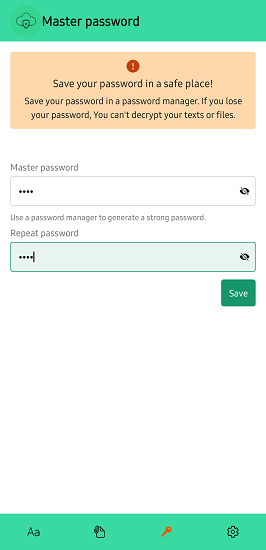
Now, to encrypt a file using this app, switch to the file tab. From here, choose a file from the file system and then it will encrypt it for you using the passphrase.
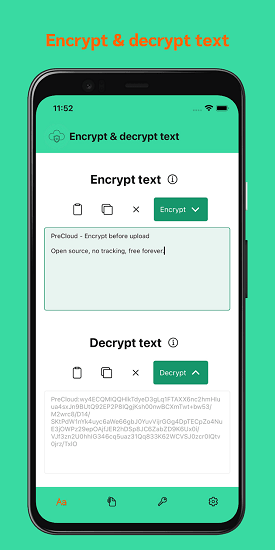
Next, you download the encrypted file and then it will automatically ask you where you want to upload it. If you have cloud apps installed, then you can simply select it and upload that file.
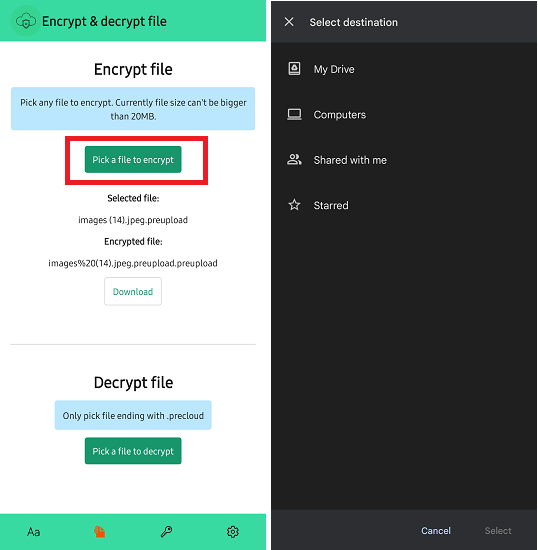
To decrypt a file, you just download an encrypted file first on your phone. After that, from the file decryption section, upload the downloaded file and it will decrypt it quickly. The file will begin to download and you can save it anywhere you want. This is as simple as that.
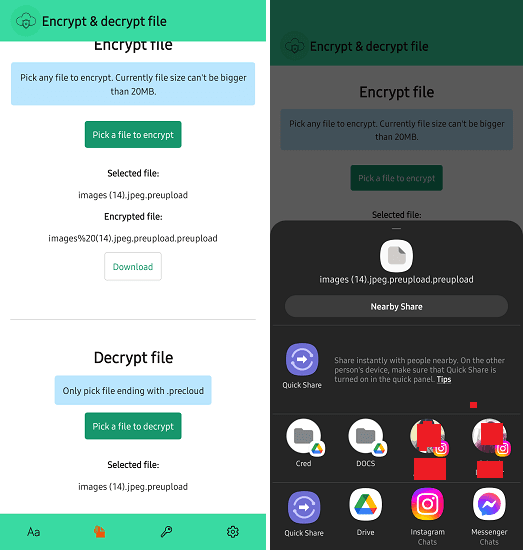
From the app settings, you can clear cache. For privacy reasons, it is always a good idea to clear the cache to remove the intermediary files that it has used during the encryption and decryption process.
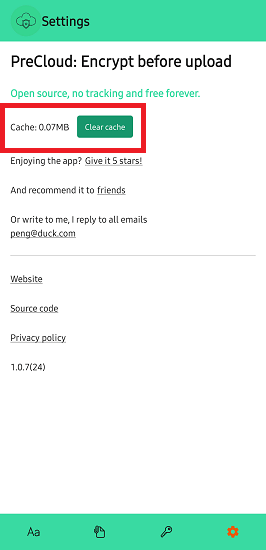
In this way, you can use this simple app to quickly encrypt files before uploading them to the cloud storage. The process is very simple and you only have to select a file that you want to encrypt or decrypt. The rest of the process is handled by the app itself.
Final thoughts:
PreCloud is one the best free mobile apps that you can use to encrypt your files and transfer them securely. I liked the fact that it uses PGP encryption which is used by some really popular privacy-oriented tools such as Proton Mail, Mailvelope, Encrypt.to, etc. So, give this app a try and let me know what you think about it.