This is the list of 3 free PGP file encryption software to encrypt files using PGP key. Using these software, you can encrypt your files using the public PGP key of the recipient. These software let you store keyrings in them and you can easily use them whenever you need to have to encrypt some of your files. All these software can encrypt any file for you and then you can send that file to the receiver. Also, if you don’t have generated the key pair for you, you can use these software to do that for you.
There are already some file encryption software that you can use. But for extra strong security and to prevent the encrypted file from man in middle attack, you can use the PGP approach. And these software help you do that. You just have to add PGP key pairs in these software and in just one click, you can encrypt your files. Also, you can use these software to encrypt a specific piece of text using the public PGP of the receiver.

3 Free PGP File Encryption Software to Encrypt Files using PGP Key:
PGPTool
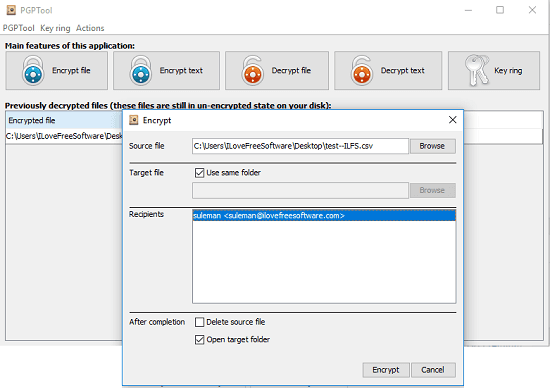
PGPTool is one of the best free PGP file encryption software to encrypt files using PGP key. It lets you add multiple PGP key pairs in its keyring and you can use any of them during the encryption process. You can encrypt almost any file through this software and decrypt it back. In addition to this, it lets you encrypt a text or email body with the PGP key. And it can generate the PGP key pair if you don’t have it already. The interface of the software is very simple and you can easily get started with this.
PGPTool is an open source and cross-platform software to encrypt files and text using PGP method. You can download and install it using the link above. After that, you can start using this software to encrypt your files. But, first, you will have to add PGP keys in the keyring section of the software. After that, you can use the Encrypt section of the tool to get started. Simply specify the source file in it and then from the recipient section, choose any target user. Finally, hit the “Encrypt” button to encrypt the specified file by the public key of the selected recipient.
Gpg4win

Gpg4win is a powerful software to encrypt files using PGP file encryption. Also, it supports the PGP decryption too. But the best part about this tool is that you can use it to sign your files using PGP keys to maintain their authenticity. And it gives you option to only encrypt the file or encrypt file and sign it too with the public PGP key of the receiver. It allows you to import your PGP key pairs in it and you can selectively choose anyone from them while you are about to encrypt a file. If the key pair is not certified, then you can use this software to verify your PGP keys.
It has simple user interface where you can define the keys and start encrypting files. Also, this supports signing feature, so you can use it to easily sign PDF files or any other type of file on your PC. Use the “Sign/Encrypt” button from its main interface and then specify the target file that you want to encrypt. After that, choose a public key you want to use for the encryption process. Finally, you can start the encryption process. And in the same way, then decryption process works.
Portable PGP
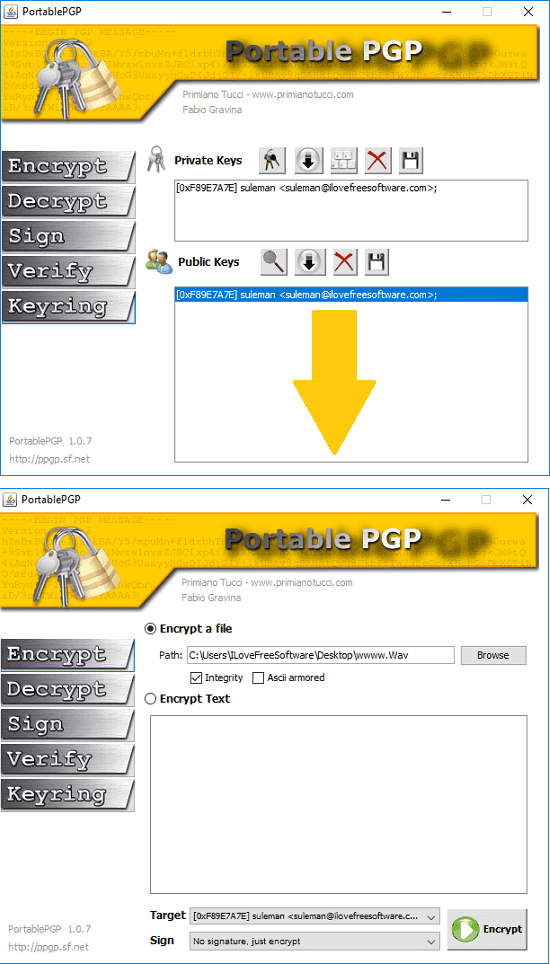
Portable PGP is another free PGP encryption software in my list to easily encrypt files using the public key of the receiver. Just like the software above, you can specify your private and public keys and you can use them whenever you want that. And just like the tool above, it lets you sign files using the public PGP for its verification. And if you don’t have PGP keys yet, then you can generate them using this simple tool. If you already have the keys, then you can simply start using the tool to encrypt or sign files via public PGP keys.
You can install this tool, after getting it from the link above. And then you can add the keys in it. For that, you can use the “Keyring” section of the software to import private and public keys. Also, if you don’t have the keys, you can generate them. After you have imported keys, you can start encrypting files. Use the “Encrypt” section of the software to specify a file and encrypt that using the public key of the receiver. By default, it signs the file too, but you can ignore that by unchecking the “Sign” box.
Final thoughts
These are the best free PGP file encryption software that I could find. You can use any of these tools to easily encrypt any file or text string using the public PGP key of the end user. Also, these software help you generate PGP keys if you don’t have them. So, if you are looking for PGP encryption software to encrypt your files, the above listed software will help you. And if you know of some other software to do the same, then do tell me in the comments.