Ever since the introduction of GUI (Graphical User Interfaces), the humble mouse has been used to navigate the different menus, options, and whatnot in everything from software applications, to entire Operating Systems. And in the case of portable PCs (or laptops, as they are popularly called), the navigation duties are handled by the built-in touchpad (Of course, you can use mouse too). Now, generally both mice and touchpads have some set default sensitivities, but there are times when it’s required to tweak them up a little bit. So how you can do that?
With a simple application called AutoSensitivity. Easy to use and to the point, AutoSensitivity is a handy utility that lets you define custom sensitivities for mouse and touchpad. Not only that, AutoSensitivity can also automatically switch between the specified sensitivity values when the mouse is plugged/un-plugged. Sounds interesting? Let’s find out more.
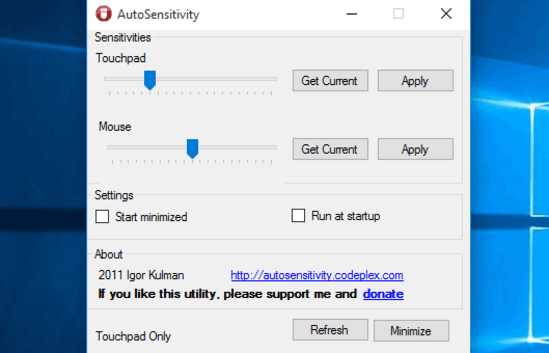
How To Define Custom Sensitivities For Mouse And Touchpad?
Step 1: To get started, download the lightweight online installer for AutoSensitivity from its homepage, and follow the standard installation procedure. Once installed, AutoSensitivity should automatically start up. Here’s how it looks like:
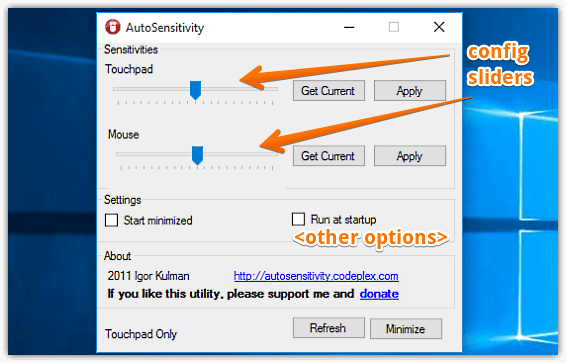
As seen above, the application sports a fairly straightforward UI. Essentially, there are just two horizontal sliders that let you conveniently set the sensitivity for both mouse and touchpad. AutoSensitivity can also get the current sensitivity values, which can be used as references. Other than that, there are just a few buttons. Easy, right?
Step 2: Not really much to do. Simply drag the sliders to set the sensitivity values for both mouse and touchpad, and hit the corresponding Apply buttons when next. If you’d like to get the current set sensitivity values, click the Get Current button. The other options can be used to minimize the application, have it run at startup, and things like that.
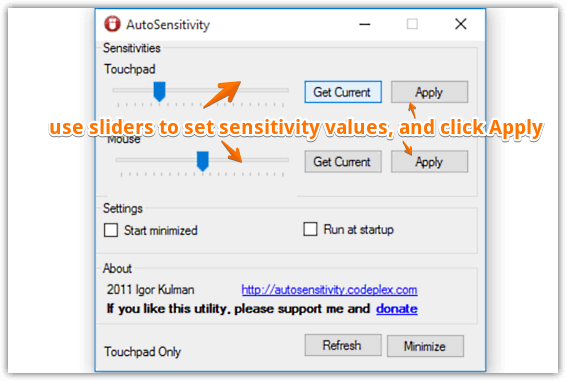
Also See: 4 Best Software To Enhance Mouse Functionality In Windows 10
Closing Thoughts
AutoSensitivity is a simple but useful little application that lets you specify custom sensitivity values for both mouse and touchpad. And features like auto-switching based on the mouse being plugged/un-plugged make things even better. Give it a shot, and let me know your thoughts in the comments.