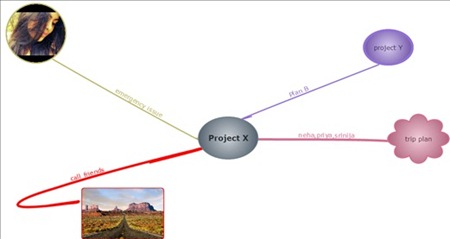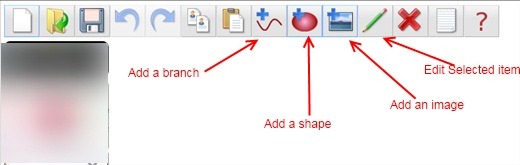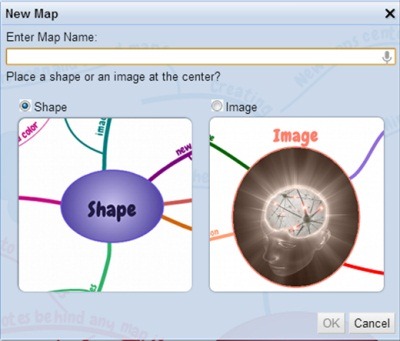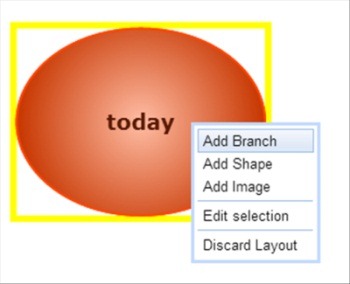Connected Mind is a Chrome app which will help you memorize details. You can create mind map using this app. This app is specially designed for students or people who tend to forget things. It will help you create an imprint in your mind. The features which make it an useful app are that you can add images, shapes, branches. You can add all details using these tools which will help you remember much better. I found this app quite unique. There are many note making apps, but I personally feel that remembering is more easier when you have images. It is like a pictographic representation of notes. You can create a map connecting all your thoughts.
Have a look at the screenshot below to see how it will work:
This is an example as to how you will create a map. To know how to go about it in detail keep reading further.
How To Create Mind Map:
Creating mind maps is easy. The app also provides online tutorial to show the process of creating maps. The interface is neat and simple. There is only a toolbar at the top of the interface. You can create your map using that itself. Look at the screenshot below to see the toolbar and it’s detail.
The toolbar is self explanatory. The tools which are specific to this app are adding a branch, adding a shape or an image into the page for creating. You will have to start with creating a new map. You will see a box like the one in the screenshot below.
Here you need to mention the name of the map you want to create. You can choose a shape or an image to start with. Then clicking on OK the shape or image will situate itself in the page. You can click on it and place it wherever you want to. Once you have placed the shape or the image you can add a branch, shape or image from there itself instead of using the toolbar just by right clicking on the shape.
See the screenshot to get a better idea:
Now you add a branch and click on the place from where you want the branch to start from. Thereon you can keep expanding the map by adding minute details about the topic you are creating the map for.
You can change colours of the branch, shape outline, Image outline. There are many interesting shapes available in this app. There are also options for changing the font style.
It is great for creating travel plans or for students to memorize their topics. Because it is believed that when there are images involved then it imprints on the mind much faster.
Features of Connected Mind:
- Free of Cost app.
- No registration required.
- You can control the layout, edit it according to your choice. Unlimited undo and redo facility.
- It provides free cloud storage. No need to make an account.
- You can speak the text for the branches. It has a speech option.
- You can choose from 27 amazing shapes available.
- You can add images.
- The saved maps are present as thumbnails on the left hand side of the interface. You can switch or have a look at them anytime.
- Almost 60 fonts available which will give a visual appeal to your map.
- You can copy and paste between maps.
Installing this app is simple. Either go to the link at the end of the article or search for this app in Chrome web store. Then just add it to Chrome and launch the app. You will find an example of a map. You will get some idea from there itself on how to go about it.
Conclusion:
I found this app quite useful and unique. It will help you in making your projects or for memorizing things. Also it can be used for purposes of making plans of holidays. Instead of using hand and paper for making notes for memorizing, use this app. I am sure this app will come in use to you.