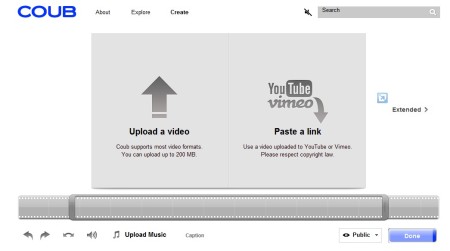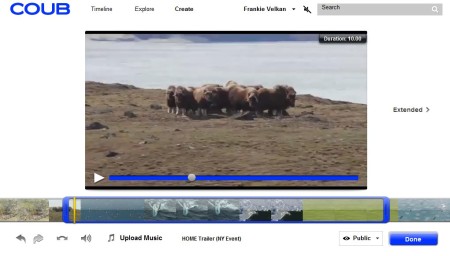Coub is a free online animation maker and a free GIF alternative which you can use for creating animation from video in Coub format. Coub allows you to create short Flash animations which are looping, which means they are repeated. It basically allows you to do what GIF does, the only difference is that with Coub you can also add sound and you also get much better quality of the animation, since it doesn’t have the kind of restrictions that GIF does.
Try out Freemore Video To GIF and some other Free Software to Animate Pictures.
Image above shows us the first step of the Coub setup process. You can upload videos from your computer or your can use existing videos from YouTube or Vimeo. To use this online animation maker you need to register, login with Facebook to be more precise. After you do that, videos can be uploaded and when you’re logged in you’ll be offered with a minimalistic video editor where you can select which part of the video you want to animate, you can also add a separate sound file and remove sound if you wish.
Key Features of this Free Online Animation Maker are:
- Free and simple to understand online animation maker.
- GIF alternative, get better quality and you can add sound.
- Upload videos from your computer or use clips from YouTube or Vimeo.
- Video editor to cut video to the part you want, add different audio.
- Make the animation public, available just to friends and private.
Drawback of Coub would be that the animations which are created with it are basically Flash videos. One of the things that’s attractive the most about GIF is the fact that you don’t need to have any kind of special plugins installed on your computer in order to make them run. Coub does offer better quality, it offers sound, but it requires Flash in order to run. If you don’t have a problem with that, let’s see how exactly are Coubs created.
How to Create Animations with Sound Using Coub?
First step is to upload the video file or to copy/paste a link to an existing one from YouTube or Vimeo. In either case video has to be uploaded and processed by Coub after which you should see something very similar to this:
This is where you can edit the video, adjust it so that only the funny part of the video is used in the animation. That blue marker in the video reel down below is used to mark the section of the video that you want to animate. The add audio of your own, click on Upload Music. You can even mute the existing audio by clicking on the mute button at the top. Select if you want the animation to be public, private or available only to your Facebook friends. Click on Done and you will be offered with the share and embed codes.
This is how Coub animation looks like. To start it you just need to click on the video window and that’s it.
Conclusion:
Coub is a very interesting online service which allows you to easily create animations for free. Good GIF alternative, give it a try.