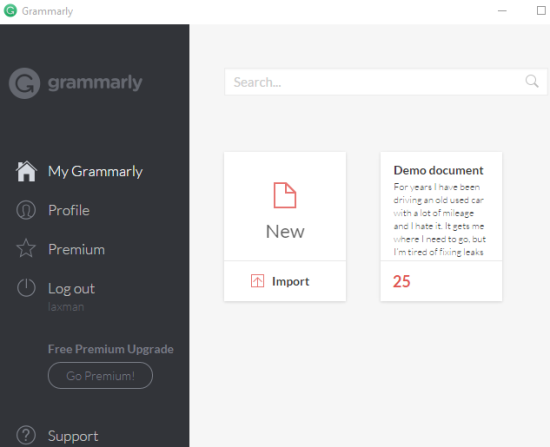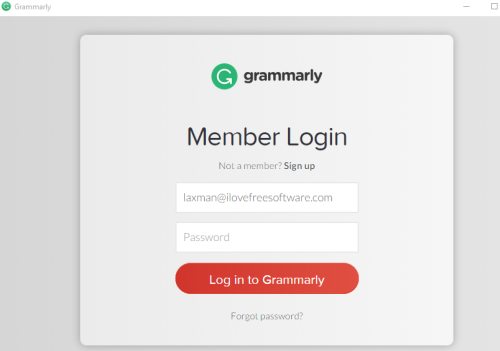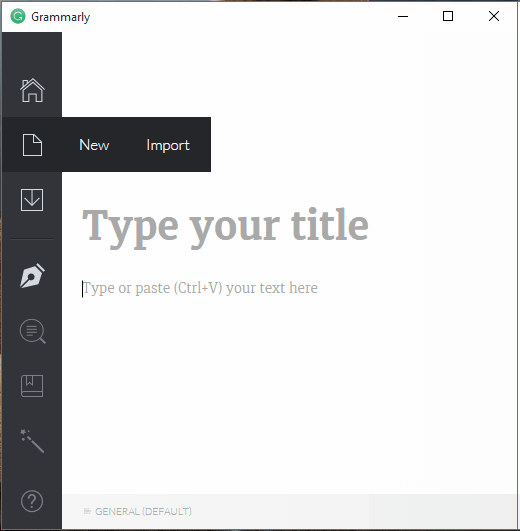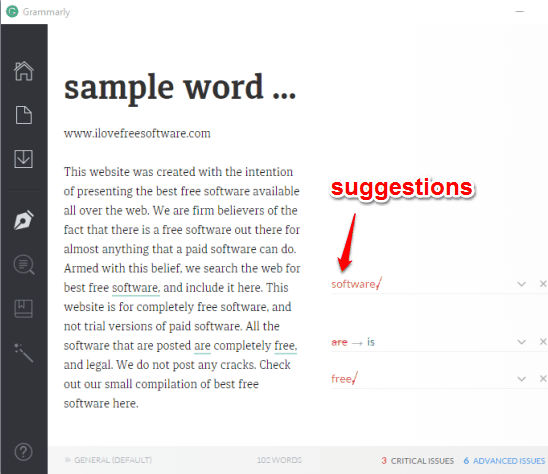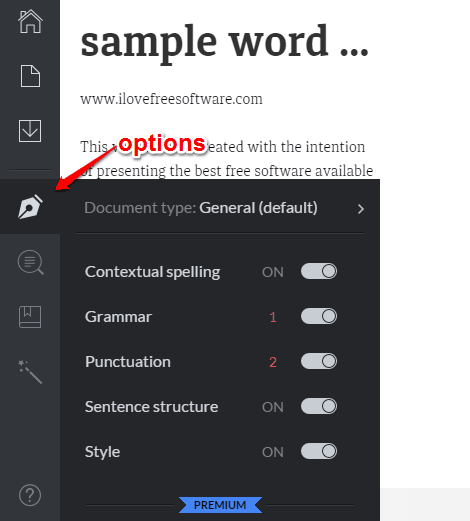We all know Grammarly is one of the best spelling and Grammar checker tools. Earlier, it was available as a plugin for Google Chrome and MS Office. But now it is also available as software for Windows. Yes, you heard it right! You can use Grammarly right from your desktop. So those who prefer using software than plugins, Grammarly for Windows is a good choice for spelling and Grammar Checker.
Although some other grammar and spelling checker software also exist, but Grammarly has its own importance and reliability. Therefore, users prefer Grammarly over other similar tools.
The screenshot below shows the interface (which is actually Grammarly Editor you use online) of the desktop client of Grammarly. You can write some text and can also import your text document on its interface.
Use Grammarly for Windows To Check and Correct Spelling and Grammar Mistakes:
Download Grammarly for Windows using this link. Install the software and launch the UI. The first time you will open its interface, it will prompt you to login to your Grammarly account. If you don’t have an account, you need to create one.
After this, you will be able to access the options to create a new document or import a text file (plain text, Word, RTF, etc.). You can also drag n drop a file and it will be added to the editor.
As soon as you will add a document, it will analyse the document for spelling and grammar mistakes. You can see the suggestions and can correct the mistakes. Finally, you can export the document as plain text file.
Rest of the other options are the same as you find on its web interface. For example, you can enable/disable options to check punctuation, contextual spelling, grammar, errors in writing style, etc.
Conclusion:
Those who use Grammarly regularly, they must be happy that its desktop client is also available to help you check your document and free from grammar and spelling mistakes.