Here is a list of 3 free grammar checker software for Windows. All of these software are absolutely free to use and let you check for grammatical errors in an easy way. These software are not limited to check errors only, but they also provide you with possible suggestions to rectify the errors. The other cool thing is that you can use them even when offline so no worries of remaining connected to Internet all the time.
Apart from normal grammar checking feature, each of these grammar checkers have their own set of additional features which are helpful in multiple ways. So let’s get started with these grammar checkers.
1. Ginger:
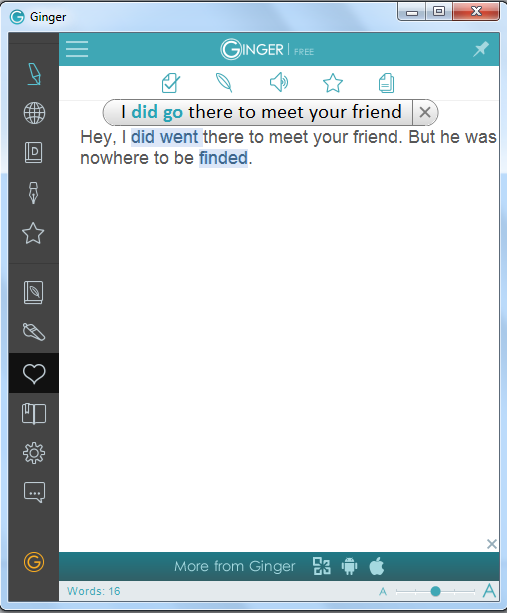
The first free grammar checker software for Windows is Ginger. It is a feature rich grammar checker which does a lot more than just checking grammar. Ginger supports English (US) and English (UK) with the option of real-time grammar checking. The cool thing is that you aren’t bound to copy paste the text which you want to check. It lets you check grammatical errors directly from Outlook, MS Word, MS PowerPoint, Google Chrome, Mozilla Firefox, Internet Explorer, Safari, and Gmail.
Ginger simply highlights the grammatical error and you’ve to hover on the text to see the suggestion. Clicking on the suggestion replaces the error with the suggestion. Apart from grammar checker, it also comes with options like Rephrase, Speak the text, Add to Favorites, Copy to clipboard, Translate, Definition, Synonyms, Phrase of the Day, Personal Trainer, Personal Dictionary, etc.
Apart from Windows, it is also available for browsers, Android, iOS, and Mac.
2. Language Tool:
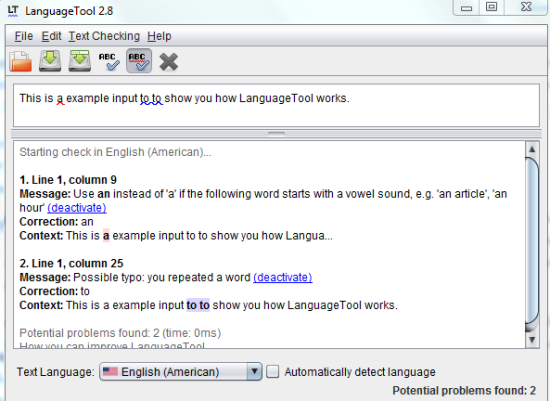
The next grammar checker in this list is Language Tool. As the name suggests, it is not restricted only to English. It supports more than 20 languages including German, Polish, English (multiple region-specific) to name a few. It has two fields: Input and Output. The text which you want to check for errors has to be pasted in the Input field. The grammar checker will run the analyzing process as per the language set by you and results will be displayed in the Output field.
For each error, it displays the row and column number having that error, the reason behind that error, correction for that error, and the context. It also provides you with an option called Deactivate which you can use to ignore that particular type of error in future checks. As for other options, it lets you open files, save files, and it even lets you enable/disable the rules which it uses to find the grammatical errors.
Read full review of Language Tool.
3. 1Checker:
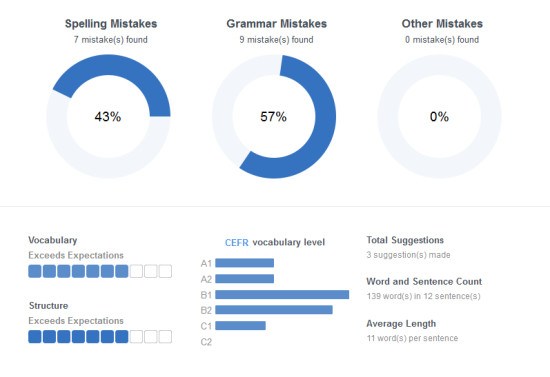
1Checker is the last grammar checker in the list. It doesn’t offer real-time checking of the errors, and you have to copy and paste the text followed by a click on Review option. The feature which sets it apart from all other grammar checkers included in the list is the way it shows results (screenshot above).
It divides all mistakes in 3 categories: Spelling, Grammar, and Others. You can also see the number of mistakes and their percentage in whole text. Just below it, you can see the vocabulary and structure level with comment, CEFR vocabulary level, total suggestions count, word and sentence count, and average length. Closing this interface will take you to the original text where all the errors are highlighted with colors. You will find the suggestion for each error just below it. Clicking on the error displays complete info about it on the right side.
Hereby, I wrap up my list of free grammar checker software for Windows. Check them out to figure out the grammatical mistakes which you might be committing without even noticing them. Although I searched a lot on Google and other resources, I couldn’t find any other completely free to use grammar checker software for Windows. If you do know about another grammar checker for Windows which I might have missed, feel free to mention it in the comments section below.
You may also like: 5 Free Spell Check Software.