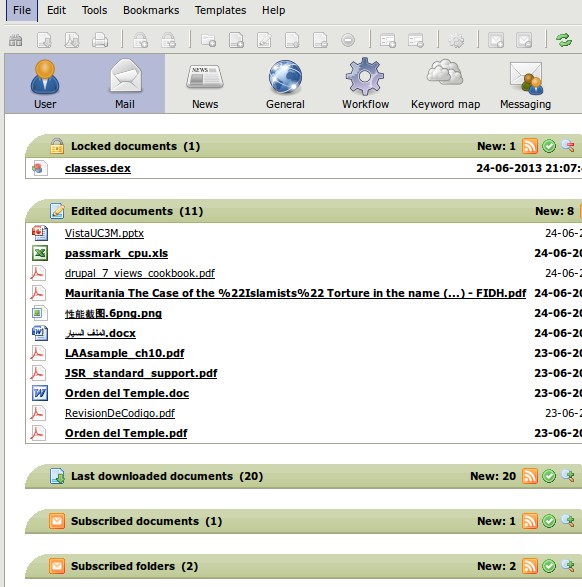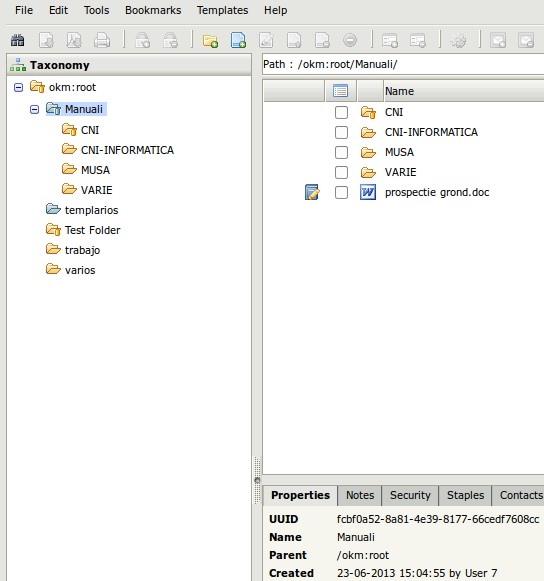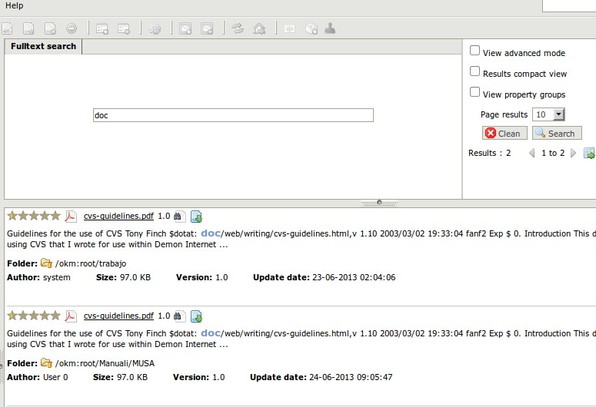OpenKM is a free document management system which companies, small businesses and organizations can use in order to manage their files more efficiently. It comes with a lot of useful features, like drag and drop support, categories, built-in messaging, Google Docs imports, HTML editor and many more.
Document management can also sometimes be refereed to as knowledge management but it’s basically the same thing. Both of the terms refer to a system for organizing important files and documents within organizations so that they are more easily found at a later time when they’re needed. Down below you can see the dashboard of OpenKM.
This is where you’ll be able to keep track of everything that’s happening within this free document management system. The activity will be produced by users who are gonna be uploading and sharing documents, other users being other employees of the organization where you work. This is just the first of many nook and crannies that are available.
Key features of OpenKM are:
- Document management: easily mange and keep track of important files
- Easy upload and sharing: comes with drag and drop upload support
- Built-in version control: stay on top of who edited what in which file
- Messaging: exchange posts, messages about documents with other users
- Powerful search tool: easily find the documents that you need
- Works with Linux, Windows and Mac OS: requires Java to be installed
Similar software: CollectSearch.
How to manage documents with OpenKM: free document management system
If you’re confused about how exactly would document management with OpenKM work, here’s a short how to, to help you paint a better picture of just how exactly this free document management system works:
- 1. Download and install OpenKM from the main website, links down below
- 2. Configure it to run on a local server of your company or business
- 3. Access it either via LAN or via web using a web browser
- 4. Create user accounts for employees, upload, share and manage files
These 4 steps are of course a gross oversimplification of how things actually work, but something along these lines has to happen in order for you to start managing documents with OpenKM.
We’re not gonna go into all the gory details of the installation, it’s best that you consult with the documentation on how to install OpenKM.
After installing and configuring everything you can start uploading and managing your files. In top right corner you can switch between the dashboard and file manager, where you actually upload files (using the toolbar at the top), manage directories and so on. List of available directories will show up in the left sidebar.
Top right corner is also where you can open up the search tool and find the files that you need. In-text search is available, this means that text inside documents will be searched.
Conclusion
What we covered here are only the basics of what OpenKM has to offer. If you’re in need of a cost effective way of how to manage files, then make sure that you give this free document management system a try.