This tutorial explains how to copy URLs of all tabs at once in Firefox without any add-on. URLs of all the opened tabs of active Firefox window can be copied to the clipboard with a few mouse clicks using a secret feature of Firefox. Normally, when you have to copy URLs of all Firefox tabs, you need to do this manually one by one. This is not a good option when there are a lot of tabs opened in your Firefox browser. In that case, this built-in feature of Firefox can come in handy.
To copy URLs of all tabs at once in Firefox, you need to access Options page of Firefox and then do a couple of mouse clicks. After that, the list of URLs of all opened tabs will visible. You can then copy all those links and paste them to Notepad or some other text editor. This trick works for private (or incognito) windows also. But, as I mentioned earlier, it works only for the active Firefox window. To copy URLs of all tabs of other Firefox windows, you need to access those windows one by one and use this trick.

How To Copy URLs of All Tabs At Once In Firefox Without Using Any Add-on?
Step 1: Open Firefox browser and then open tabs whose URLs you want to copy.
Step 2: Click Open menu icon (that hamburger icon available on the top right corner of Firefox browser).
![]()
Step 3: When menu pop-up is opened, click on “Options“.
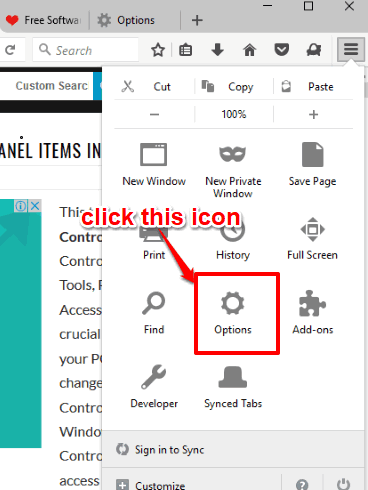
Step 4: Options page will open and you will see General section options under different categories. There you will see ‘Startup‘ category. This category has a “Use Current Pages” button. Click that button.
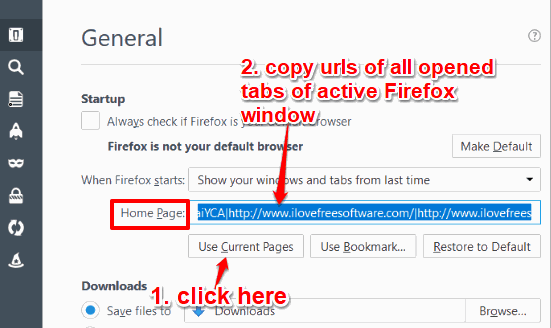
As soon as you will click that button, URLs of all tabs of active Firefox window will visible in the Home Page field. Each tab URL is separated with a delimiter.
That’s it! Use Ctrl+A or mouse cursor to select all those URLs and copy them to the clipboard. After that, you can paste URLs anywhere you want.
Step 5: This is an important step. Once you have copied the URLs of all tabs, delete them from Home Page field. Otherwise, those URLs will open automatically whenever you will restart Firefox (if such setting is enabled on your Firefox browser). Also, it is good to delete previous URLs so that you can copy URLs of other tabs for the next time.
You may also check 5 Firefox add-ons to open Multiple Links together in New Tabs.
The Conclusion:
So, this is a simple trick to copy URLs of all tabs at once in Firefox browser without using any add-on. Just a few mouse clicks will do your work and save some time. I wish there would be some native feature to copy URLs of all tabs of all Firefox windows, but that feature is not available yet. So, if you have to copy URLs of all tabs of active Firefox window in one go, then this built-in feature is good.