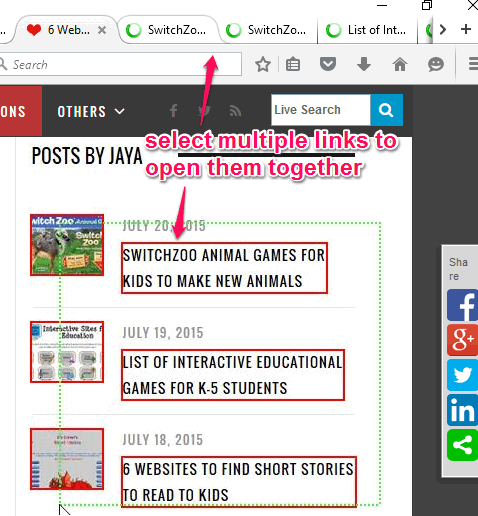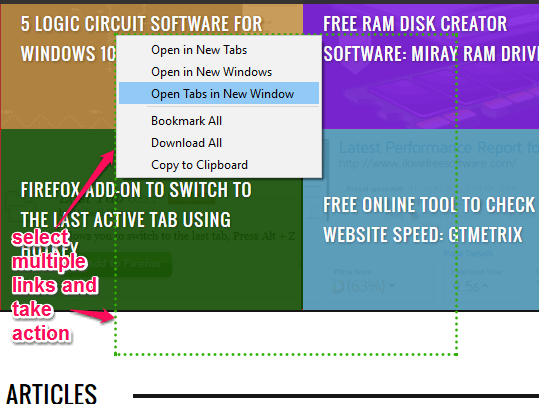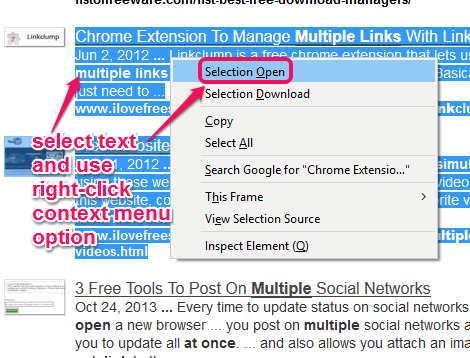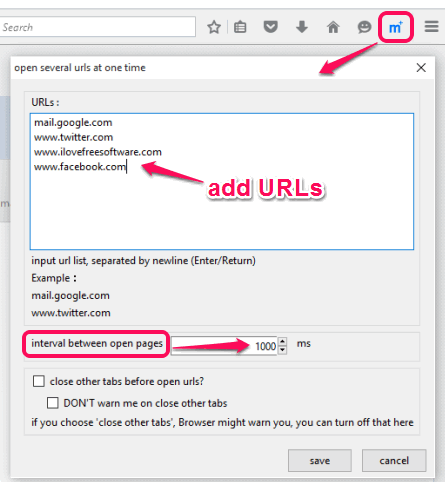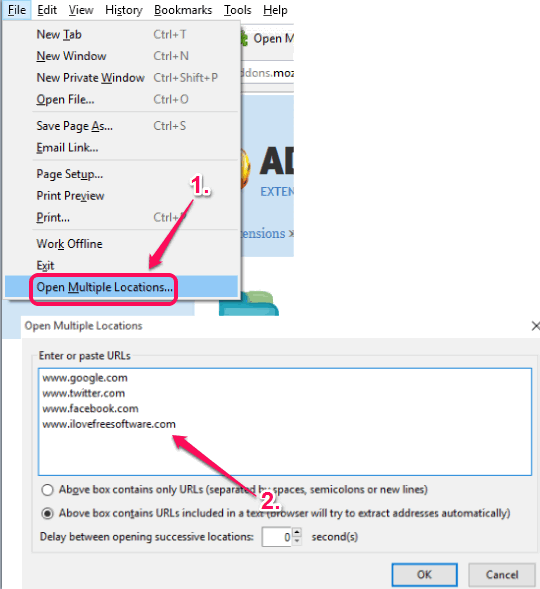Here are 5 free Firefox add-ons to open multiple links together in new tabs.
Normally we need to manually open multiple links one after another using right-click context menu option (if we need to open URLs from a webpage) or by copying and pasting links in the address bar. It might not be a good idea when you are doing some research and have to open multiple links. These free Firefox add-ons make this task much easier and help you to open multiple links simultaneously in just two or three mouse clicks.
Most of these plugins let you select multiple links directly from a webpage and open those links in new tabs in Firefox browser. Other plugins let you bulk open saved links in new tabs. Let’s start with the very first Firefox plugin available in this list.
We have also covered 5 free Chrome extensions to open multiple links together.
Multi Links
Multi Links is one of the best Firefox add-ons in this list. It lets you set left mouse, right mouse, or middle mouse button to select multiple links and open them in new tabs. Apart from this, you can also enable the option to open links in new windows. You need to press and hold the mouse button (whatever you have set) to select the links and it will automatically open those links for you.
This add-on also comes with many other features which makes it one of my favorites in this list. For example, you can set options to automatically copy links to the clipboard along with titles and add links to Bookmarks. It also provides you feature to download the links and set the maximum number of links to open in new tabs.
Snap Links Plus
Snap Links Plus plugin is similar to Multi Links plugin. Almost all the options which are available in Multi Links can be used with this add-on too. You can use Left/Middle/Right mouse button to select multiple links and open them in new tabs or windows. It creates a rectangle for the selection and shows you the total number of links available under that rectangle. After this, you can release the mouse button to open all those links. You can also bookmark the links or copy them to the clipboard.
One of the best and unique thing I found in this plugin is that you can set the option to take an action after selecting the links. For example, after selecting the links, it will prompt you to open links in new tabs, windows, download them, or copy to clipboard.
Other important options which you can enable in this Firefox add-on are: add delay time between links, change color of selection, select and click checkboxes, etc.
Selection Links
Selection Links is also a handy plugin to open multiple links together, but it works in a different way. Like above-mentioned plugins, it doesn’t provide a rectangle to select and open links. Instead of that, it lets you select the text and automatically fetches text links and Anchor links from the selection and open the links in new tabs.
Apart from this main task, you can also configure options to allow duplicate links, don’t fetch text links, open selected links in new windows or new tabs, etc. After selecting the text or multiple links, you can right-click and access Selection Open option to open all the links in new tabs.
Multi Open
Multi Open plugin is not able to open multiple links directly from a webpage or website, but yes it is great to open multiple saved links in new tabs. After installing this add-on, you can use Options of this add-on to insert the URLs which you want to open automatically. Apart from this, you can also set interval (in milliseconds) between open pages. Finally, you can save the changes and use its extension icon to open all the saved URLs in a single click. It is pretty useful for opening the websites which you use regularly in a day.
You may also read its full review.
Open Multiple Locations
Open Multiple Locations is very simple to use and works similar to above-listed add-on. You can open its Options window and insert URLs in the available box. You can also insert delay time for URLs. The unique feature of this extension is that if there is some text available in between the URLs, then it can automatically exclude the text and will only extract URLs to open in new tabs. When you have added the URLs, you can press OK button to open all the URLs.
Unfortunately, this plugin doesn’t save URLs added by you. So this add-on will be useful when you have some bunch of URLs in a text file and you need to open them together without many efforts.
Conclusion:
All these Firefox add-ons are great to open multiple URLs together. However, I would recommend you to use any of the first two plugins. These plugins have similar features and good to use when you have to open URLs from a webpage.