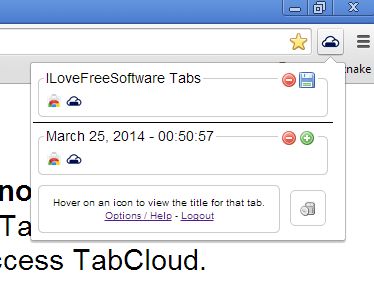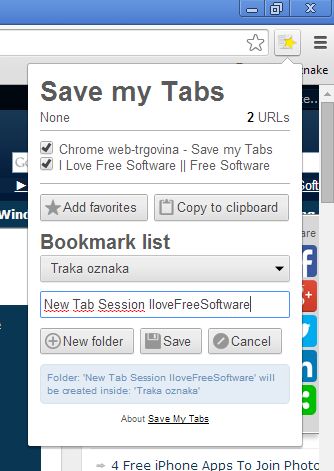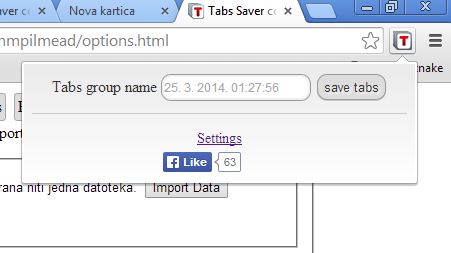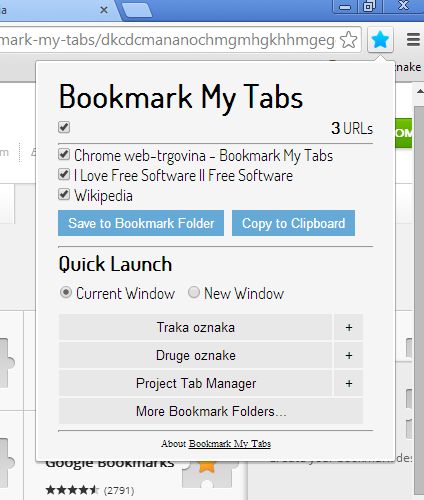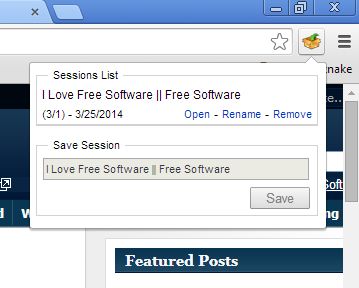Here’s a list of 5 tab restore extensions for Google Chrome which you can use to save currently open tabs. Sometimes when having a lot of tabs open it can be counterproductive to close Chrome only to have to open those same tabs later on when you need them again the next day. This is where you could use tab restore extensions in order to save open tabs and then easily restore them the next time that you run Chrome.
With the following extensions you’ll be able to do something similar to that. Let’s see what see what we got.
TabCloud
Cloud seems to be all the rage as of late, so it makes sense to start our list with a tab restore extension that lets you save open tabs into the cloud.
TabCloud creates cloud storage for your tab sessions and once that you left click on its top right corner icon and click on Save, all the currently open tabs are gonna be saved there. Close Chrome and next time that you run it closed session with all it’s tab can be restored as a new window.
Get TabCloud.
Save my Tabs
For those who aren’t that crazy about the cloud, there’s alternatives like Save my Tabs. Now Save my Tabs doesn’t work like TabCloud, but it will save all currently open tabs so that you can open them more easily in the future.
Save my Tabs will actually just save all your currently open tabs as bookmarks into a folder to your bookmarks toolbar. When you want to open them all, you just have to right click on the saved folder and select the “Open all bookmarks in a new window” option.
Get Save my Tabs.
Tab saver
With Tab saver we’re once again going back to the cloud, more precisely to Google Drive. Unlike TabCloud which uses its own cloud, Tab saver saves closed tabs to your Google Drive account.
Again to save currently open tabs you just have to click on the top right corner icon and select save. Saving tabs into the cloud is super useful when you have several desktops or notebook with Chrome installed on each of them. With Tab saver or Tab Cloud you can easily save tabs and then save them with the cloud.
Get Tab saver.
Bookmark My Tabs
Like the name of it suggests, Bookmark My Tabs uses the already explained bookmarks method in order to save tabs.
It even has a similar interface. At the top we have a list of currently open tabs, while down below a list of folder locations where they’re gonna get saved.
Get Bookmark My Tabs.
Session Manager
Session Manager is much simpler to use because just like Bookmark My Tabs and Save my Tabs it saves the list of currently open tabs locally, but not as bookmarks.
Session Manager uses it’s own file where when you click on save from the top right corner icon all the currently open tabs are saved. Next time that you want to open the list of save tabs just navigate to it at the Session List and click Open.
Get Session Manager.
Conclusion
People interested in the cloud should use TabCloud, and everyone else Session Manager. They stand out the most out of these 5, but others aren’t that bad either, so make sure to give them all a try. Leave comments down below.