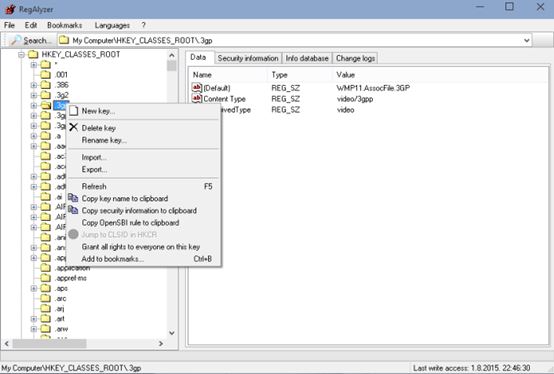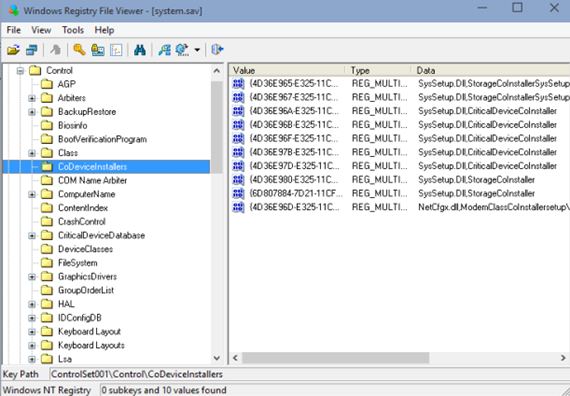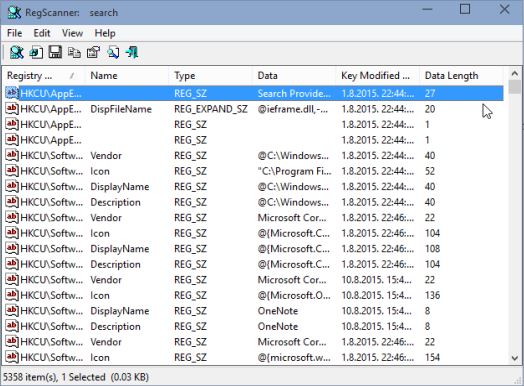Here’s a list of 4 registry viewer software for Windows 10 which you can use as an alternative to the built-in registry viewer that Windows has. Software that I covered down below gives you more features and a better interface than Windows’s own RegEdit. Let’s face it, the default registry viewer offered by Windows is a bit rudimentary and confusing if you’re not too experienced.
Applications from the list down below will hopefully make things easier on the user when registry needs analysis, repairs, changes, etc.
Registrar Registry Manager
Registrar Registry Manager has a much more advanced interface than that one offered by RegEdit. Tools for basic registry manipulation are all located in the toolbar strip at the top. Launching each new tool, for example the find tool, will open up a new tab where the selected tools can be used.
Category browser is situated in the left sidebar. What kind of advanced features are available, you might be wondering, to warrant an installation of this registry viewer software for Windows 10. Well the first thing that’s worth mentioning is the bookmark tool for bookmarking frequently accessed registry entries. There’s also a compare tool for finding differences between registry entries. Other features are also available, like remote registry editing (via network), but to get them pro license needs to be purchased.
Get Registrar Registry Manager.
RegAlyzer
At first glance you might say that RegAlyzer is the same as the built-in registry viewer offered by Windows and they do have lots of similarities when it comes to interface layout and controls, but RegAlyzer has a couple of more advanced features similar to Registrar Registry Manager. You could say it’s a nice mix between the two.
Bookmarking is for example available, so is an advanced search tool just underneath the main toolbar at the top. All the other basic functionalities are present, like browsing the registry (using the browser tree on the left), modifying/deleting existing registry entries and adding new ones.
Get RegAlyzer.
Also, have a look at 4 Best Free Registry Backup Software.
Windows Registry File Viewer
Windows Registry File Viewer is basically an offline registry viewer software for Windows 10. What I mean by that is that here you won’t be able to make edits to actual Windows registry.
Instead, here you can open up saved registry files, backups for example and browse them “offline”. All the usual tools for managing the registry are there, find tool, edit/move/delete entries, etc.
Get Windows Registry File Viewer.
RegScanner
RegScanner taps into the actual registry, but it isn’t quite as advanced like other applications that I mentioned on the list.
What I mean by that is that it only offers search, although it is quite advanced, with lots of parameters available for filtering out only the results you need. There’s no registry browsing, only the generated results can be browsed and even additionally filtered for the second time, hence the name, RegScanner. Standard tools for managing the registry entries are available.
Get RegScanner.
Also, have a look at Reset Your PC’s Registry Settings with RefreshPC.
Conclusion
Registrar Registry Manager and RegAnalyzer are my picks and you should focus on them because they offer a lot of useful features that the other two registry viewer software don’t. RegScanner is also worth checking out if you need a great find tool, with lots of options for filtering results. Let me know which registry viewers you use by leaving a comment down below.