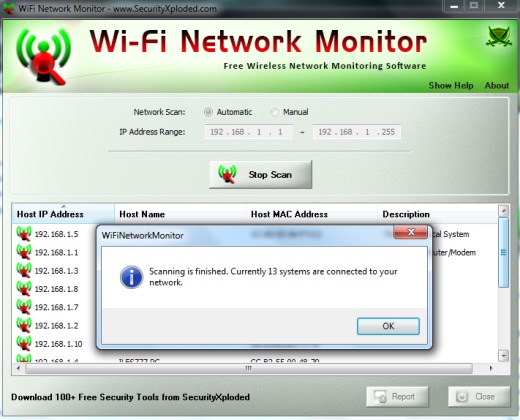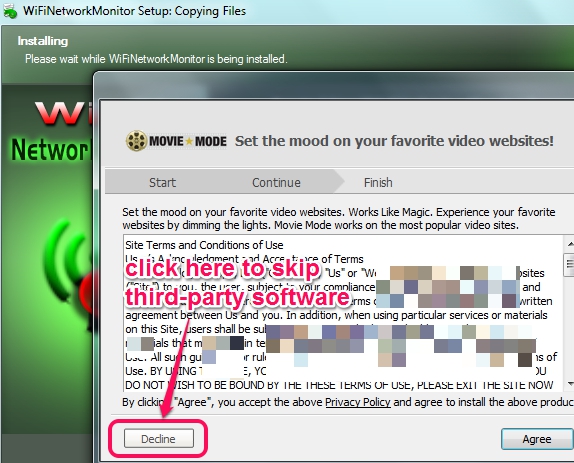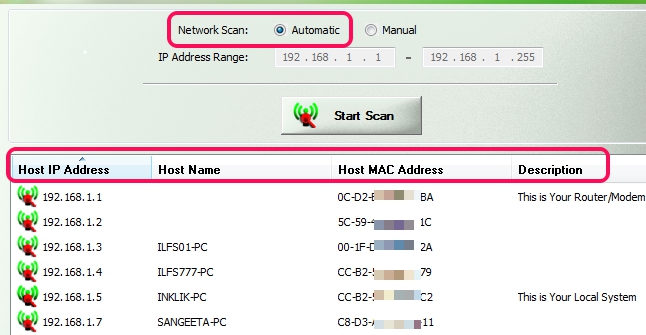WiFi Network Monitor (or Wi-fi Network Monitor) is a useful software that helps to automatically detect unknown devices connected with your WiFi network. It is a needed tool if you quickly want to check if freeloaders or intruders are accessing your WiFi. Even with password protection, your WiFi network might not be secured, as someone somehow can steal that password or can bypass the security. Therefore, it is good to remain aware if your WiFi network is protected or not.
This WiFi Network Monitor software helps to detect all devices that are currently using your WiFi data.
It starts scan and shows results to get information about how many systems are using your data at present time, like visible in screenshot above. If any unknown device is found by you, you can add more security for wifi network by changing the password or by using encryption facility.
Similar software: Wireless Network Watcher, Who Is On My Wifi and SoftPerfect WiFi Guard.
How To Use This Free WiFi Network Monitor Software?
It is one of the easy to use software to detect unknown devices connected with your wifi network automatically. Although you can find unknown devices manually as well. But it is time-consuming, takes multiple steps, as well as requires some good knowledge. You need to enter your default router’s IP address to a web browser, have to provide username & password to login to your network administrative console, and so on. But with this freeware, just few mouse clicks are required to auto detect all systems connected with WiFi network.
Download and install this freeware (2.7 MB) to your PC and open its interface. It also comes in portable version. If you choose installer version, then be careful during installation process. Multiple third-party software will be prompted to install on your PC. You can skip those software by using the Decline button.
Its interface provides two different ways to detect unknown devices: Automatic and Manual.
Automatic Network Scan mode doesn’t require much efforts. All you have to do is tap on Start Scan button and it will start scanning default IP Address Range to find out unknown devices. Once the scanning will be completed, it will show you total number of devices with their Host IP Address, Host Name, Host Mac Address, and description (if available) about each device.
Manual Network Scan mode is quite similar to automatic mode. The only difference is that you can provide custom IP address range for scanning. If you are quite sure about IP address range, then you can go through this process, otherwise choose the automatic mode.
From the scanning results, you can check all the devices, and any unfamiliar system will be caught easily. You can even save the whole report as HTML, XML, Text, or CSV file for later use.
Conclusion:
WiFi Network Monitor is quite simple yet effective software to quickly detect freeloaders that are consuming data of your WiFi. Although it doesn’t provide facility to block unknown devices, but it can aware you from intruders, so that you can take all the necessary steps to save your WiFi data.