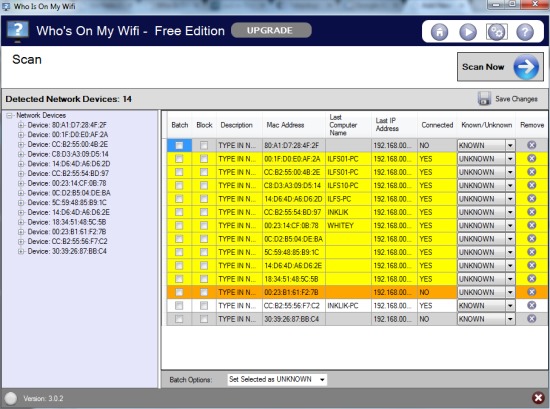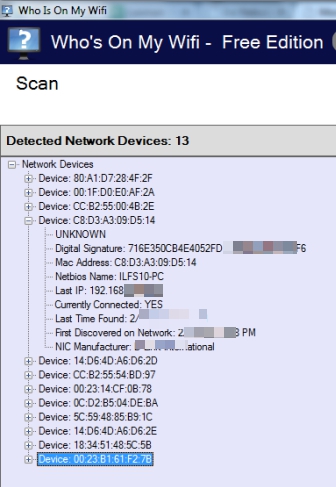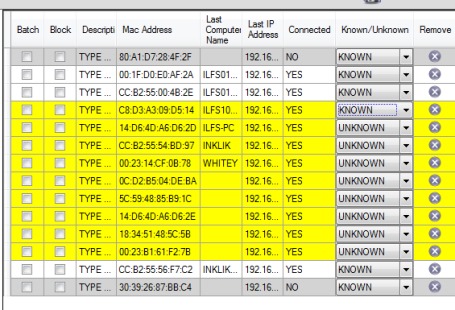Who Is On My Wifi is a handy software that helps to detect unknown devices or computers connected with your WiFi network. It also lets you view detailed information about any particular device connected to your WiFi network in a unauthorized way.
Although, there is password protection and encryption facility available for wifi networks. But what in case someone bypasses the encryption or your wifi password is compromised. You won’t come to know easily that someone else is using your network. In those cases, Who Is On My Wifi comes in handy.
It shows total number of devices (currently connected or not) on your network with details. However, to block a device is not possible with this free version. You have to upgrade ($ 7.95 per month) by signing up online to block a device. Upgrading with this handy utility also offers remote management, real-time notifications, etc. First you try this free version, if you find it really helpful, then you can sign up online to add more features in this software.
Check these free WiFi security software: SoftPerfect WiFi Guard and Wifi Protector.
Key Features Present In Who Is On My Wifi Software:
- A very helpful software that shows total number of devices connected with your WiFi network. It’s a quick and very easy way to get aware from freeloaders and hackers.
- For each device, you can set KNOWN/UNKNOWN tag. It also lets you remove any device details.
- Detailed information about a particular device, like digital signature, last IP address, currently connected or not, first time discovered on network etc. is also present with this free version.
- You can set IP addresses range for scanning. Use Settings icon to edit the default range.
- Lightweight and free to use.
How To Detect Unknown Devices Connected With Your WiFi Network?
Install Who Is On My Wifi on your PC and open its interface. Use the download link available at the end of this review to download the setup file. Once you have completed the installation process, you can open its interface from desktop icon.
While running it for the first time, it provides a wizard that helps to understand about this software. To try it yourself, use the Scan Now button available on top right side on its interface. After this, it will start scanning all the IP addresses. By default, IP addresses ranges in between 192.168.1.1-254. But you can edit this range by accessing Settings. Once the scanning is finished, it shows total number of devices found that are presently connected with your WiFi network.
For all known devices, you can set KNOWN tag, and can mark UNKNOWN tag for all other devices. Apart from this, it lets you remove those device details that you don’t want in devices list. After this, you can save the changes.
With free version, you can only view detailed list. But to block devices and to enhance its functionality, you need to upgrade.
Conclusion:
Who Is On My Wifi is really a pretty good software. Check all freeloaders consuming your WiFi data as well as unauthorized people using your network with it.