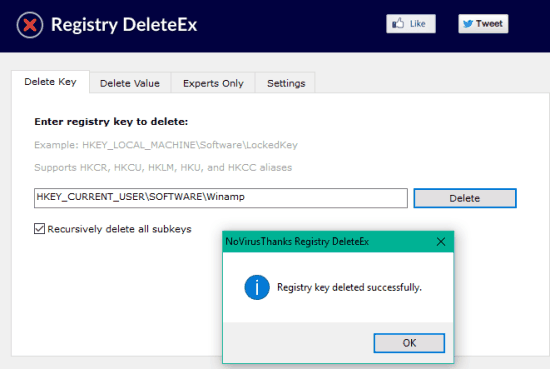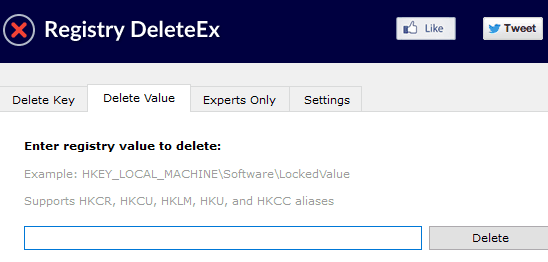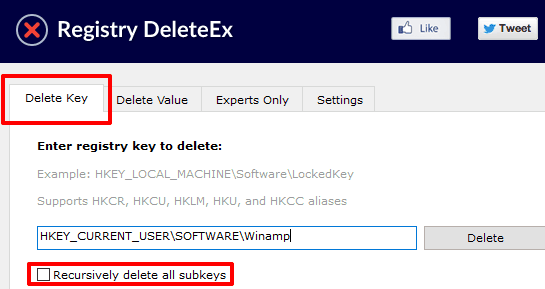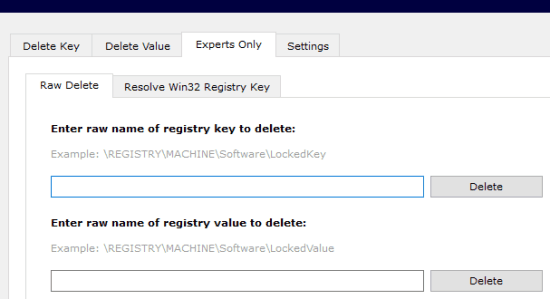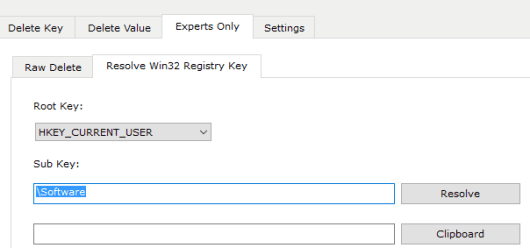This tutorial explains how to delete locked Registry keys and values.
A locked Registry key or locked values available under a particular key can’t be deleted manually. Some free Registry cleaners might help you, but there are chances that locked Registry key or value of a malicious software skip their scanning and remain in your PC. So, to completely delete any locked Registry and value, I have covered a free software in this tutorial. It is called as Registry DeleteEx.
Registry DeleteEx software lets you enter key path or value path on its interface that you want to delete and take the action. This might not be so easy for you as you first have to open Registry Editor and then manually write key path or value path on its interface. Although an option to enter the raw name of Registry key or value (no need to enter the exact path) is also available, but it is recommended for experts. Before you do anything, I would suggest you to first create restore point or back your PC, and then use this software.
Above you can see a Registry key deleted by me using this software. This Registry key belonged to Winamp media player, which I had already uninstalled. However, its key was there, which I deleted using this software.
How To Delete Locked Registry Keys and Values Using This Free Software?
This software is portable and comes in a zip file. You can use this link to download that zip file. Open its interface and follow these steps:
Step 1: There are three tabs on its interface: Delete Key, Delete Value, and Expert Only. The first two tabs are self- explanatory. You need to enter the exact path of Registry key or value (depending on the tab selected by you) to delete it.
If you have chosen Delete Key tab, then you should also enable ‘Recursively delete all subkeys‘ option, and then use Delete button.
It will help you easily delete the locked key or value.
Step 2: This step is optional using which you can enter the raw name of Registry key or value and then delete that particular item. However, you should use this step only if you are very sure about what you’re going to do. Use Experts Only tab for this task.
This tab also comes with Resolve Win32 Registry Key option, which lets you select Root key and sub key to find the solution of the problem you are facing for a particular Registry key. However, use it only if you are sure.
Conclusion:
I must say the software should have provided some option or a navigation pane to easily access and select Registry key or value that user want to delete. However, Registry DeleteEx software is very handy and can be used when you are not getting any solution to get rid of locked Registry key or value. It can be a very simple and useful solution to such problem.