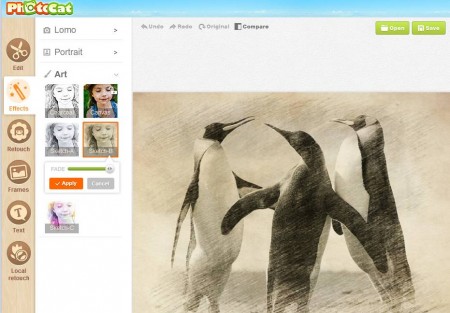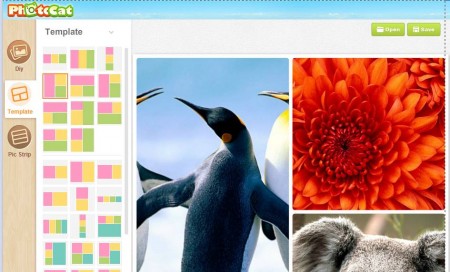PhotoCat is a free Facebook photo editing app with the help of which you can edit photographs or images from your Facebook photo album right away on Facebook. The good part is that you can edit images without having to download and use photo editing applications on your computer. It allows you to do basic image editing like cropping, resizing, rotating, applying various different effects, photo retouching and even let’s you create collages.
PhotoCat is a Facebook application, which means that in order to use it you need to have an account on Facebook. Image above would be the main menu of this free Facebook photo editing app where you can switch between the three tools that it offers, the main editor, photo retouching app, and a collage creator. All these tools contain several different additional categories, especially the photo editor, where you can find dozens of tools for image manipulation.
Some Key Features of this Facebook Photo Editing App:
- Photo cropping, rotating, color adjusting, resize, and retouching.
- Around 30 different effects like sketch, retro, sepia etc.
- Add frames to images from your album, dozens of styles available.
- Add text to images, just plain text or you can also add bubble text.
- Create image collages, support various templates.
Editing images for Facebook can be problematic to people who are not very well apt with image editing applications. Another problem would be editing images that you already have on Facebook, because you would need to download them. With PhotoCat you can edit them online, on Facebook and save the edited images directly to the album.
How to Edit Images Directly on Facebook with PhotoCat?
Start by visiting the application URL and allowing it access to your Facebook profile, more precisely images. The main menu will open up after that. Select what you want to do, we decided to show you Effect.
Far left sidebar menu is where you can switch between various different tools that are offered. Clicking on Edit will open all the basic editing tools for cropping, rotating and so on. By Clicking on Effects you’re gonna see three groups of effect, Lomo, Portrait, and Art. Open the sketch effect and click on it. It will turn your photo into a hand drawn sketch.
PhotoCat is the perfect tool to have if you are interested in creating collages from images on Facebook, right on Facebook. Select Collages on the main menu, you’ll be asked to select images from your account and then either select a template, as shown in the image above or create your own layout for the collage. When you’re done click save, and select where to save, to your computer or to Facebook album.
Conclusion
Great things about PhotoCat is that it’s built into Facebook, and it allows you to edit images that you have stored there without having to download anything to your computer. This free Facebook photo editing app comes with a very large selection of tools and effects, it’s very fast and it’s just one click away. Visit the app URL, add it to your list of Facebook apps and never again worry about having an image editor installed on your computer for editing photos that you upload on Facebook, PhotoCat can do it. You would also like to try some best free photo editing software reviewed by us.