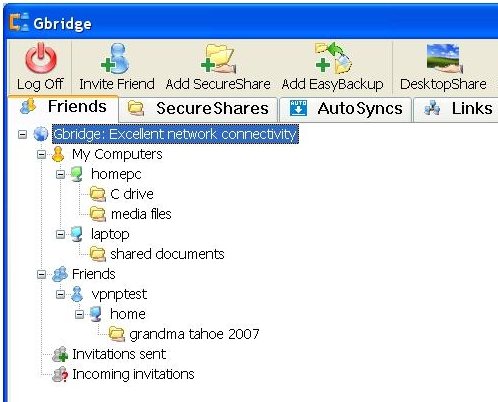Gbridge is a free Gtalk Extension that lets you remotely control PCs, sync folders, share files, and chat with utmost security. The Gtalk extension automatically forms an encrypted VPN (Virtual Private Network) that connects your computer and your partner’s/ friend’s computer directly and securely.
What Can Gbridge Do:
- If you have a single computer running Gbridge
- Automatically backup your folders using EasyBackup.
- Chat with friends using Gmail or Gtalk.
- Send Invitations to friends to join.
- If you have two or more of your own computers running Gbridge
- Secure, instant access to your files anywere in the world from any computer.You can download files, streaming MP3s, and view pictures using SecureShare.
- AutoSync allows for transfer of big files and synchronization of folders between your computers.
- Use EasyBackup to automatically backup your important folders to another computer.
- Control your computer remotely and securely using (built-in) VNC-based DesktopShare or Microsoft Remote Desktop.
- If your friends are running Gbridge too!
- SecureShare lets you instantly share photos, auto-generate thumbnails and slideshows with no uploading required.
- Use AutoSync to exchange very large files, with your friends. Folder sharing is also available. It allows for sharing gigabytes worth of home video files in an instant.
- Invite friends to control or see your desktop for an assignment, or vice versa. This Gtalk extension is ideal for remote computer assistance and presentations, and a great way to telecommute when you need to.
Also check out other file sharing software like GigaTribe, iSendr, and Sharest.
Gbridge offers features built on top of VPN:
- SecureShare: Sharing files or folder between computers has never been easier. You may also grant your friends’ access to your files.
- AutoSync: Automatically synchronize folders and files between computers.
- LiveBrowse: Browsing of remote shared folder without synchronization. This extension automatically generates thumbnails and slideshow for pictures. Media files like mp3, wma, flv, wmv, rm, midi, swf, can be played online itself.
- EasyBackup: Easily backup files between your own computers
- DesktopShare: Remote access to your computer desktop or your friend’s computer desktop.
- Chat: Chat with your friends running Gbridge, Gtalk or Gmail.
- 3rd party applications: Microsoft remote desktop, Microsoft share folder, ssh, ftp etc can run on top of VPN.
How to use GBridge:
Assume we have 2 computers: Computer 1 and Computer 2, we are using the same account on both and we want to access a folder ‘A’ kept on computer 1 on computer 2 with computer 2.
- On Computer 1, drag-and-drop the folder A to the Gbridge software window to create a SecureShare.
- On Computer 2, in the Friends tab of the Gbridge window, find the source SecureShare icon under the computer 1 in the “My Computers” option, click once and then from the menu item select “Browse it”, then a browser window will pop open(popup) to show you the folder F from Computer 1.
For a host of other How To’s visit here.
GBridge has no limit, no adware and is completely free. What you need is a Gmail account. This Gtalk extension also has Google Apps support and is been given the green signal or thumps up by some of the best in the business such as CNET, Google apps and slashdot among others.
Gbidge is available for download here.