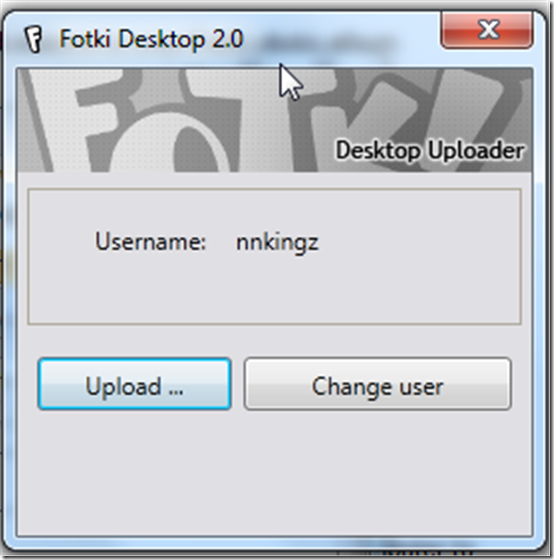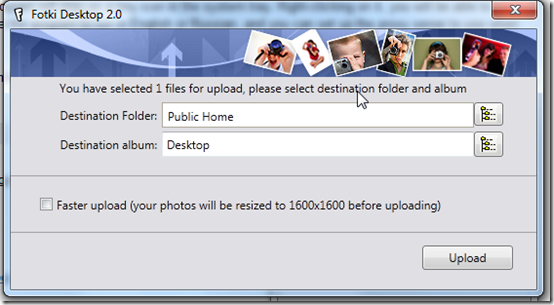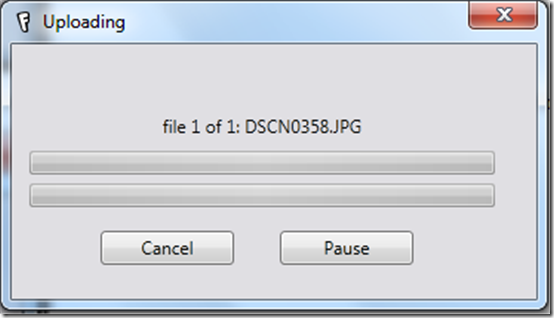Fotki desktop uploader is a simple application which enables users to upload media to their Fotki account. Fotki desktop uploader offers users a whole new experience with regard to file sharing. The thing with Fotki is that it allows users to upload files in a batch hence saving a lot of time and is very light meaning you don’t need to worry about your system’s performance. Fotki supports all common image file types like jpeg, png and gif. Fotki boasts of a massive 1.6 million users in 241 countries who have uploaded over a billion photos.
Installation of this media uploader
Installation is relatively easy but you must have an existing installation of .Net Framework 4.0 on your machine for the application to run. If none is found, the installer attempts to download a copy of the framework. You can manually download the .Net Framework from here, which is found to be faster. Surprisingly, it deviates from the trend of adware like most free applications.
How to use this media uploader
The user interface is very simple and it will present little challenge to any type of user. The user interface is characterized by a rather simple login window where you enter your login details. You have the option of saving both your username and password on the computer. The sign-up link will take you to Fotki’s homepage where you can create a new account if you don’t have one.
Once you are successfully logged in, the software minimizes to the tray. On launching the tray icon the desktop uploader opens. Upload files by simply selecting the Upload button. User information like username and passwords can be changed by clicking the Change User button.
Program settings can be accessed by right clicking on the tray icon. Fotki desktop uploader comes in two languages, English and Russian. An Options menu appears in the tray icon and allows you to set your proxy settings and miscellaneous settings regarding updates and album posting. Fotki creates a log of all the program activities for every session which you can access by right clicking on the tray icon. However, an ordinary user will struggle to make anything of the technical jargon used here; this is best left to the experts.
Uploading a file is very easy and fast. All you have to do is to select the file and choose the destination album, folder and hit the upload button. The software allows for a resolution of about 1600*1600 pixels which is quite remarkable and all files exceeding this are automatically resized.
Uploading may take a while depending on the number of files and the speed of your internet connection. A successful upload will be confirmed by a dialog box which contains a link you can use to directly access the images.
My Opinion
Fotki Uploader is a dime in a dozen. I loved its simplicity and ease of use. It is perfect for anyone looking for a fast, simple yet superb tool to upload media on Fotki.