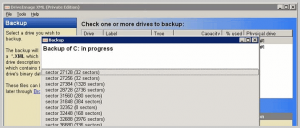DriveImage XML is a free software to create a copy of your entir hard disk, or selected partitions of your drive. DriveImage XML can even backup RAID drives, if they are hardware RAID. DriveImage XML also lets you restore the data back from your backup in case your system crashes.
DriveImage XML has following features:
- You can backup your drives even while they are running.
- The backup files are stored as XML files.
- You can choose to create entire backup in one XML file, or split across multiple XML files.
- The backup can be stored on an external hard disk, or a different partition on the same disk.
- Two different compression levels offered to compress the data while being backed up.
- You can select the drives or partitions that you want to backup.
- DriveImage XML lets you restore data from your backup in case of system crash.
- DriveImage XML lets you browse the files in your backup, and restore selected files.
- You can schedule the backups.
DriveImage XML is completely free for Personal use.
I found following shortcomings in DriveImage XML:
- You cannot directly burn the archives to CD/DVD. You need to first store them on a disk.
- The size of disk where you are trying to store backup should be at least same size as the disk or partition being backed up, even if size of data itself is pretty small.
DriveImage XML is a fast and easy to use software to backup your entire disk. I had reviewed a similar software earlier, called DriveBackup, which I found to be more feature rich as compared to DriveImage XML.
If you are just looking to backup selected files, easiest way is by using some online backup service, like SkyDrive that gives you 25GB of free online storage. Or, you can use software like SpiderOak that keeps data in sync between 2 computers. If you want to backup just drivers, you can try DriverBackup Free Software.