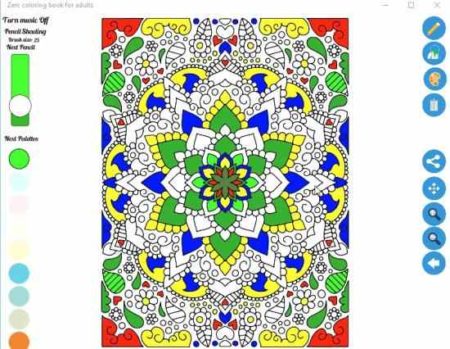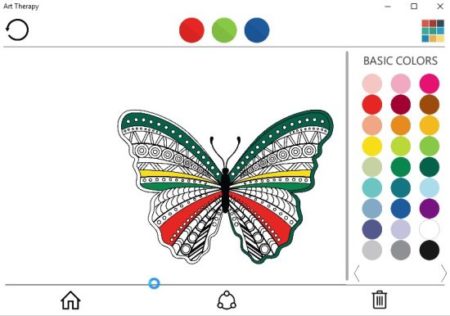Coloring apps for adults is something which has started recently and is proving to be quite popular among users. Coloring is said to have a very relaxing and calming effect on people. If you feel stressed out, these coloring apps can prove to be of help. You can try this in your free time or can even enjoy coloring with your kids. We recently covered kids coloring pages apps for Windows 10 and realized that there are coloring apps for adults as well. These are quite interesting and offer lot of pages to color.
Some basic designs in these apps are provided with the free version whereas, extra features are available with a upgrade to the paid version. This article lists some coloring apps which we found suitable for adults and which can also be used by kids.
So let’s have a look at all the adult coloring apps available in the Windows 10 store.
Zen Coloring Book for Adults
Zen Coloring Book for Adults is an easy app to navigate through with lots of designs to color. The free version has 2 design packs which are free, rest all the other designs are available with the paid version. But the designs available with the free version are enough as you can color them again. Choose any design you want out the two free packs. The design will open up in full screen and you will see options on both sides of the image.
On left side of the window you will see an option to turn the background music on or off. Below this option is the pencil size adjusting option which can be done using the given slider. On the right side of the screen the first two options are pencil and color bucket. You can choose between the two before you start coloring. Below these is the color palette from where you can choose which color you want to fill in. Below this is the dustbin icon which when clicked twice will clear the image of any colors that you filled in it. Below this is the undo option, which can be used to undo a move. Apart from this there are zoom in and zoom out buttons to help you color small areas in the image. The share option will first ask you to save the image to your device in JPG format. After that you can easily share it using various mediums.
You can check out a detailed article on Zen Coloring book for adults for Windows 10 here. Here is video overview of Zen Coloring Book for Adults for Windows 10:
Adult Coloring Book
Adult coloring book has some good images which can be colored. But most of the mandala design are locked and can only be used when upgraded to the paid version. The coloring pages are quite nice, there are images of animals, different scenery, and one mandala design in the free version. Any design you choose will open up in full screen with option on right side and bottom of the window. This can be seen in the screenshot above. On the right side you can see the color palette from where you can choose color. The bottom bar has the regular option to undo, reset, zoom in, zoom out, about us, help, etc. The save option lets you save your colored image on your computer in JPEG format. The share option is used to share your creative work with your friends.
Here is a video overview of Adult Coloring Book for Windows 10:
Abstract Coloring Book
Abstract coloring book has some nice design for you to color. All the designs displayed in the color book are free to color. Apart from coloring the app also has a sketch pad which lets you draw sketches from scratch. Choose any design you want to color and it will open up in full screen mode, as can be seen in the above screenshot. You will also notice that the coloring images in this app and the above adult coloring book app are the same. The right side of the screen will have your color palette to choose colors from. The bottom of the windows will have regular options to undo, reset, zoom in, zoom out, eraser, brush, pencil, color, bucket, size option to adjust the size of pencil and brush. The share option would let you share your drawings with your friends and the save option lets you save your colored images to your device in JPEG format.
You can read a detailed article on Abstract coloring book for Windows 10 here. Here is a video overview of Abstract Coloring Book for Windows 10:
Art Therapy
Art Therapy is a coloring app for adults with 6 designs available for free. Yes the free version only gives you 6 images which can be colored for free. Rest all the categories fall in the upgraded paid version. The categories of coloring pages available are standard, mandalas, geometry, animals, Christmas, deep sea, florals, and matryoshka. The standard category is the only one unlocked in the free version. The standard library has 6 designs in it, which you can of course color again and again. Select a design and it will open up in full screen as shown in the screenshot above. You can see the regular option on the page for sharing, resetting the page, going back to home, undo, and the color palette on the top right side corner. Choose color which you want to fill in and start coloring your image. If you want to start over just reset the page and start coloring again.
Here is video overview of Art Therapy for Windows 10:
Art of Coloring by Disney
Art of coloring by Disney is a lovely app which can be used by kids as well as adults. The free version of this app gives you 8 free designs which can be used over and over again to color. If you do like the app and want to upgrade then you will get a huge database of designs to color. Go to the free section from the top of the page and all the 8 designs can be seen. Now select any one which you want to start with. It will open up in full screen. The bottom of the screen will show you a very limited color palette with this version. The top right corner has the undo and redo buttons, along with them a check mark icon will let you save and share your creative work. The file saved to your device will be in JPG format.
Check out a detailed article on Art of Coloring by Disney for Windows 10 here. Here is video overview of Art Coloring by Disney for Windows 10:
These are the 5 apps we thought are good for adults to color and relax a bit. You can switch off everything, all the stress and worries and start coloring. After you are relaxed you can stop. But you will definitely enjoy these apps. Try them out and let me know how you liked them.