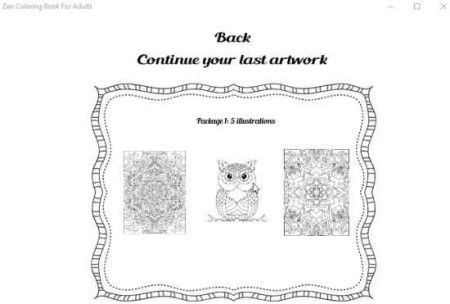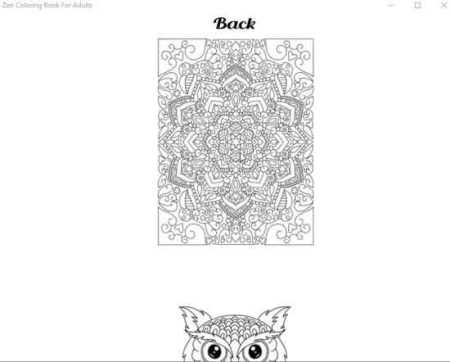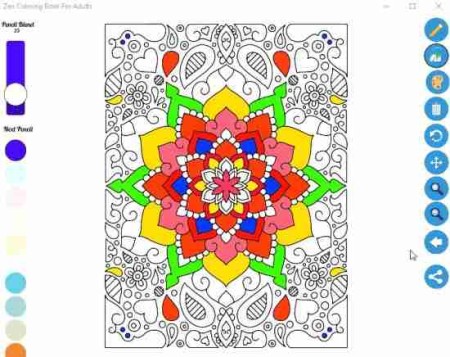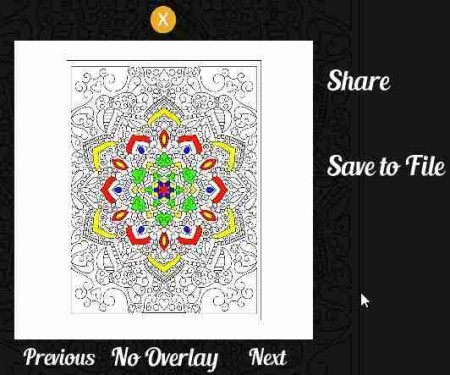Zen is a free Windows 10 coloring app with coloring book for adults. Yes you read it right, this is a coloring book, but for adults. The app provides coloring pages for adults to try out. Coloring is said to have a relaxing effect on adults. So for a few moments you can forget your worries, relax and enjoy being a kid. The free version of the app gives you 5 free coloring pages. If you find them good, then you can upgrade to the paid version of the app to unlock more coloring pages.
The coloring book for adults app can be downloaded from the Windows 10 store or from the link given at the end of this article. The app when launched for the first time will look like the screenshot below.
You can also check out a video tutorial of the app. When you start the first page will show you coloring pages available to be colored for free. Below the free one you will have lots of paid options which you can unlock by paying for the pro version. But starting with the free coloring pages, click on the package 1-5 illustrations. This will open the coloring pages available, as can be seen in the screenshot below.
As you can see the coloring pages are not just simple drawings which you can complete within a few minutes. They are patterns which you would be required to fill out. You can choose any page out of the 5 free pages provided.
Once you choose a page the page will open up in full screen, as can be seen in the screenshot below.
The above screenshot shows a pattern which I colored a bit to try it out. But it was extremely fun to do this. On the left side you can see the color that you are using currently. The slider on the color is used to increase or decrease the intensity of the color. By moving the color slider you can change the color to a darker or lighter shade of the same color.
Right side of the window shows you many option, these are: pencil, color fill, color palette, reset, undo, move the canvas, zoom in, zoom out, back and share. All these options are pretty simple to understand and use.
The share option lets you share your drawing page with your friends. The page also has an option to save your coloring page as JPG to your computer.
Conclusion:
The app is pretty cool, even though the free coloring pages are limited in number, but they are still quite fun and relaxing. Coloring does have a relaxing effect and improves your focus. Give it a try.
Check out Zen Windows 10 Coloring book for adults here.