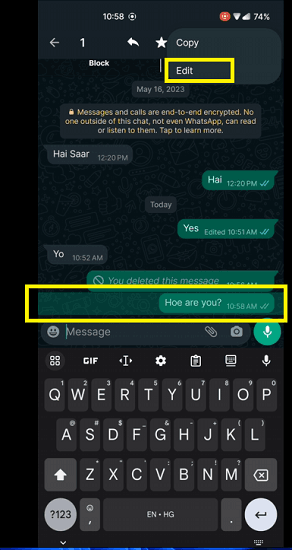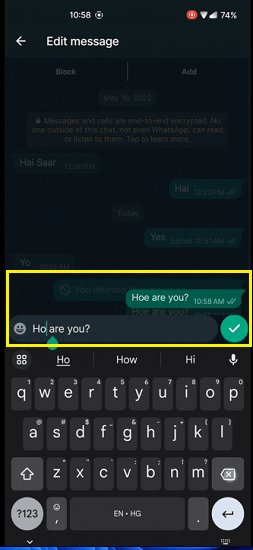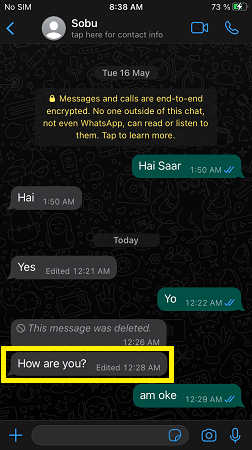This is a quick tutorial to explain how to edit sent messages on WhatsApp. In the new beta update of WhatsApp, you can now edit the sent messages. The edit option appears in the message properties that appear at the top when you select it by long pressing it. You can now edit any sent messages within 15 minutes of sending it.
If it often happens with you that you accidentally sent misspelled messages on WhatsApp, then there is a solution now. You will not have to be embarrassed again. Just edit a sent message just like you do on other apps such as Telegram. However, the end user will know that you edited a message as WhatsApp adds a “Edited” label under it.
So, the editing the messages that you have sent already will not be anonymous. I think it is a good idea to let the end user know the message was edited as it will decreases the chances of people misusing this new feature.
How to Edit Sent Messages on WhatsApp?
It is very simple to edit sent message on Android and iOS version of WhatsApp. Just follow these steps below.
- Long press on a sent message and choose ‘Edit’ from the menu at the top right side.

- The edit button has its pen-like icon, as can be seen in the screenshot above.
- Now, edit the message and then save the changes. You can set the edited text to anything you like.

- WhatsApp’s new editing messages feature will only work up to 15 mins after you sent the message. They have also mentioned that an “Edited” indicator will appear under all the messages that a sender has edited so far.

In this way, you can now simply edit the sent messages on WhatsApp. Right now, only beta testers can do this. But the official announcement has come, so it is just a matter of a couple of weeks before everyone gets it. Not only this, but they have also announced other upcoming features for WhatsApp that I will talk about later in future.
Closing thoughts:
Editing sent messages is available already in the popular IM apps such as Telegram, Apple’s iMessage, etc. I am do glad that finally WhatsApp is catching up and the edit feature works perfectly. Through only beta testers can edit the messages for now, but the edited messages with edit label under them will appear to all the WhatsApp users.