This tutorial explains how to find which DNS server is fastest for you. There are free software that help us find the fastest DNS server based on various tests and benchmarks. I have compiled a list of such software here. These software test dozens of (or even hundreds of) DNS resolvers based on their response time, availability, performance, and more, and provide the results. After getting the results, you can see which DNS server is best for you.
These software automatically compare performances and create benchmarks, so it will be convenient to find the fastest DNS server for you. Although, we have many popular and globally available DNS servers, like Google Public DNS, Comodo Secure, OpenDNS, and more (here is the list), but which one is best for you? These software help you decide this.
Let’s start with the first software available in this list.
DNS Jumper
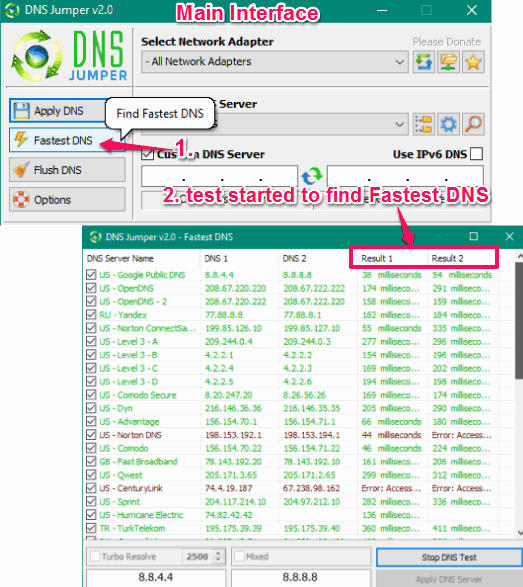
DNS Jumper is perhaps the best free software to find the fastest DNS in this entire list. In just two mouse clicks, it will show the list of DNS Servers and their addresses to find the fastest DNS. The fastest DNS is visible on the top of the results. Also, the software compares more than 40 DNS servers to generate the results. It includes from very popular DNS servers (Google Public DNS, Norton ConnectSafe, Comodo, Yandex, OpenDNS, Comodo Secure, etc.) to less known DNS servers. Thus, the chances to get the accurate results increase. During my testing, the fastest DNS that came in the result was Google Public DNS.
When the results list is in front of you, it also lets you apply the fastest DNS by right-clicking and selecting the associated option. It can be a very good option to find the fastest DNS for your PC.
You can also use this software to choose a DNS server from the predefined list for the preferred Network Adapter and apply the selected DNS server.
You may read its detailed review is here.
DNS Benchmark
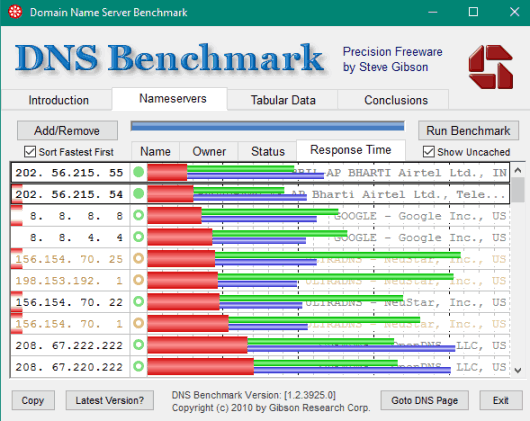
DNS Benchmark (also known as Domain Name Server Benchmark) is another handy utility to find the fastest DNS server that you can use. It takes the help of the preset list of 72 DNS resolvers and compares their performance with the local DNS resolver. The top 50 DNS servers are presented in the results. Also, if you want more accurate results, you can generate the list of 4,849 public servers and benchmark them for their performance.
You need to use the Nameservers tab available on its interface and Run Benchmark. The comparison process may take some time, but it is worth waiting as you will be able to get the fastest DNS for your PC. Here again, Google Public DNS came as the fastest server for me. It also lets you copy the result as image file and paste it to save on your PC.
To learn more about this software, you can read this detailed review.
Note: There is another software called “namebench” that can help you find the fastest DNS. However, I wasn’t able to get the result. The benchmark test took a lot of time, but still the software didn’t provide the result. You may give it a try yourself.
The Verdict:
The test results showed that Google Public DNS and OpenDNS are good DNS servers for my location (excluding the local ISP). However, the results may vary depending on the country, city, and your residential location. The best one that I find in this list is DNS Jumper. It is very simple and only two mouse clicks will help you find the fastest DNS.